Long story short, using your mobile phone as a QR Code checker together with the Easypromos Validation Portal. So let’s go over the details!
Whether you’re using the Promo Codes app to distribute coupons or giving them away as prizes or rewards of other kind of promotion, the first step is to register the participants and give each one an individual code. This is the only way to differentiate each user. If you use coupons without any code to verify them, they could be used and shared without restrictions, leading to the almost certain loss of potential profit.
Nonetheless, using the same coupon code will sometimes be the best option, especially when the discount still leaves a good margin for profit. If you don’t mind your customers potentially using the same discount code again and again, then it’s ok to distribute the same coupon code to everybody. This is a great option for new businesses that want to attract attention and potential customers. This technique is also effective for businesses that want to get rid of old stock or promote a new product.
In contrast, if you want the discount or gift to be used exclusively by users registered in your promotion, and redeemed only once, it becomes necessary to distribute unique codes associated to each participant.
Luckily, this sort of promotion is now much easier to set up and monitor than ever before! The Easypromos platform transforms the information of each participant into a unique QR code. This QR code will then need to be presented by the participant at the shop or point of sale, where it can be easily verified using a QR code checker. Moreover, if the promotion organizer has generated a list of unique alphanumeric codes, the Easypromos platform provides the option of generating a QR code for each of the individual codes.
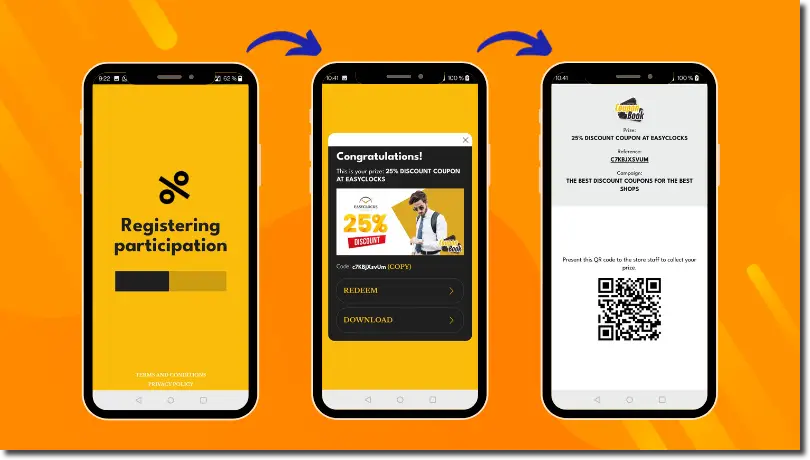
How do the QR code checker and validation portal work?
Users visit your store and show a QR code. The staff then scan the code with any QR code checker app. The app will immediately redirect to the Validation Portal where the code will be validated before applying the discount or advantage promised in the promotion. It’s that Easy!
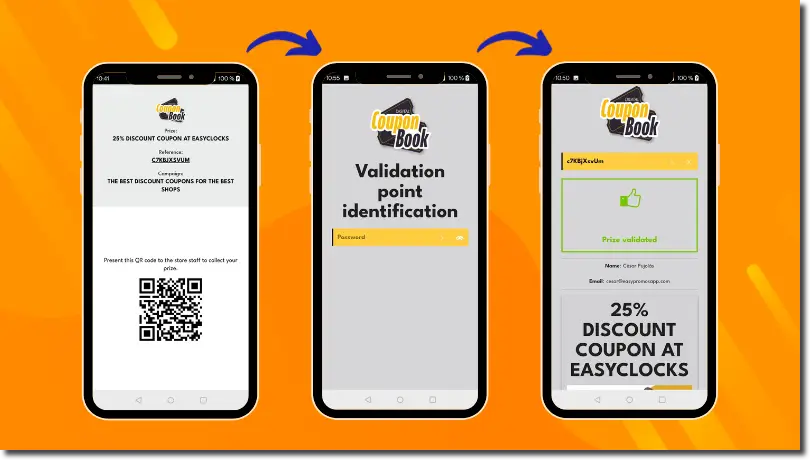
What should you bear in mind?
- Use the Easypromos Distribute Coupons app.
- If you wish to use specific alphanumeric codes, upload them to the app.
- Configure the app so that it displays the user information in QR code format on the final page.
- Customize the PDF coupon that users will receive. This will allow them to save or resent it.
- Enable the Validation Portal in the promotion editor so coupons can be redeemed at the point-of-sale.
The process is simple, quick and efficient, ensuring that your customers are treated professionally. If you’re ready to give it a go, access your Dashboard. And for more details and tips head to our app tutorial.
If you have questions or doubts, please do not hesitate to reach out to our Support Team through our Online Chat!