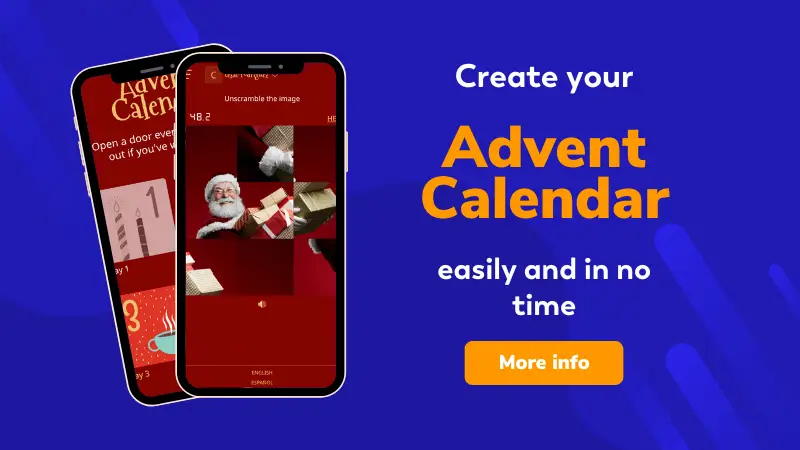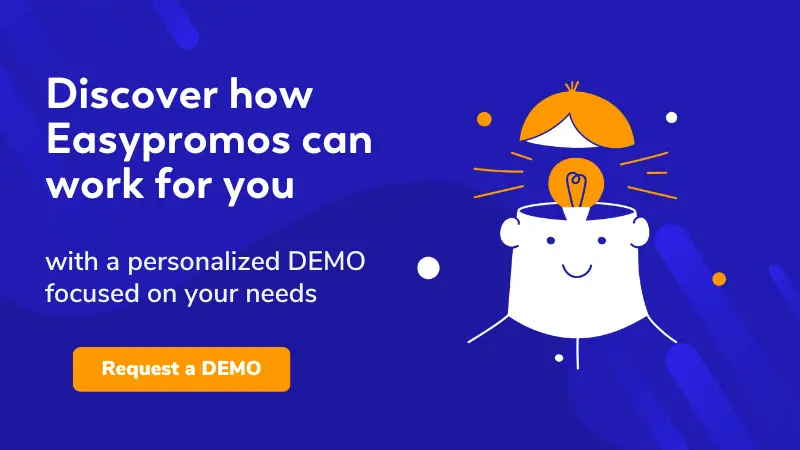If you already know how to create a digital Advent Calendar with Easypromos, this article will take you a step further. Written for experienced digital marketing professionals like yourself who want to go beyond the basics, we will delve into more sophisticated and personalized tactics. Get ready to explore innovative ideas and tricks that will help you design a digital Advent Calendar that not only captures attention but also encourages recurrence and allows you to establish genuine communication with your audience. The following ten ideas are designed to inspire you and transform your digital Advent calendar into a striking and unique action.
Create user segments from the registration form
As you know, users need to register the first time they access the Advent Calendar, and you can add as many fields as you need in the registration form. Based on the information provided by the user, you can create groups; this is what we call segments. You can create user groups based on age, interests, region, or anything else relevant to create a personalized experience. Segments are used to internally classify your users. It’s like labeling them to identify them as part of a group.
Display different windows to different user segments
Once users have been segmented, a different window can be displayed for each group. For instance, if there’s a segment based on age, the ‘Under 30’ group will see a game, whereas the ‘Over 30’ group will see a prize wheel on a given day. In the Easypromos dashboard, two stages will be visible for that day, one for each segment. There’s no restriction on the number of stages or segments.
Distribute different prizes to different segments
If a specific window offers direct prizes, such as a discount, you can provide a different discount based on the segment to which the user belongs. Picture a shopping mall that has created segments based on interests: ‘Fashion,’ ‘Technology,’ and ‘Beauty.’ The organizer can reward members of the ‘Fashion’ segment with a discount for clothing stores, whereas users in the ‘Technology’ segment get a discount for electronics stores, and those in the ‘Beauty’ segment receive a discount applicable to beauty-related establishments within the shopping mall.
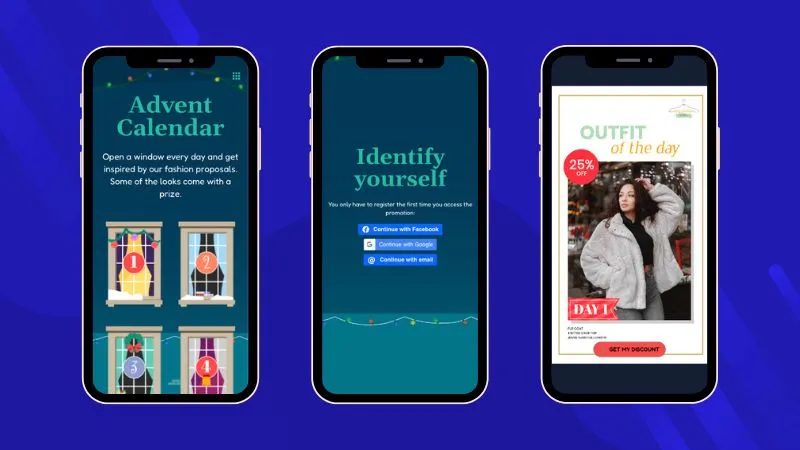
Integrate the digital Advent Calendar with your user-registration system
The digital Advent Calendar can be integrated with any user-registration system. For instance, if your website or app has a registered user area, you can display the Calendar there, allowing users to participate without re-entering any registration details. Thanks to Easypromos’ Autologin API, the system automatically identifies the participant, providing a seamless user experience. Moreover, if your website or app has segmented users—for example, Premium and Free users—you can use Easypromos’ segments to offer different experiences to each segment.
Use hidden QR codes to open windows of your digital Advent Calendar
If you wish to draw foot traffic to your physical point of sale, you can include windows in your calendar that can only be opened by scanning a QR code placed somewhere in your store. It could be on a poster visible to all visitors or hidden somewhere to give it a touch of excitement or exclusivity. In the latter case, we recommend including clues in the Calendar window to add more excitement. For example: “If you want to open today’s window, search for the QR code near the Christmas decor shelf at Store X.”
Feature a public ranking in the calendar
If your calendar includes games, you can publish a ranking showing daily and overall scores. Easypromos allows combining games and check-in windows that provide points to help participants climb the ranking. You can distribute prizes based on the ranking positions and carry out prize draws based on scores. For instance, raffling a medium-value gift among those who have scored between 1000 and 2000 points and an exclusive prize among those with more than 2000 points.
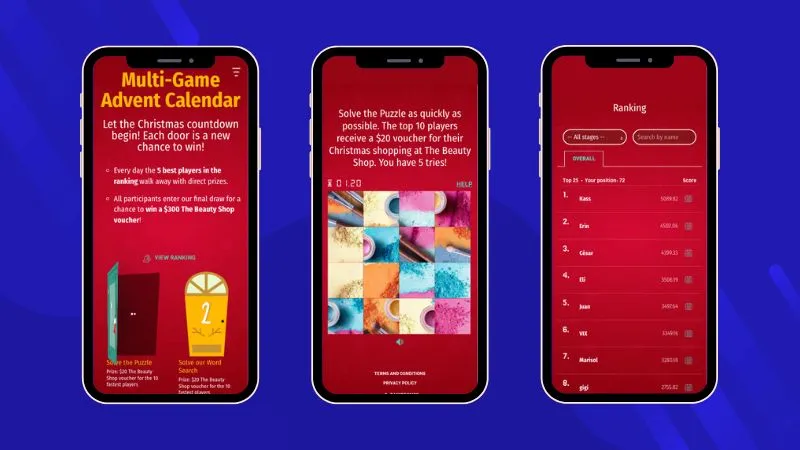
Take advantage of the Easypromos AI tool
We are aware of how demanding it is to create a daily dynamic for 24 days in a row. That’s why we recommend using the Timed Quiz, and Word Shuffle games, as both feature an AI-powered question-creation tool that exponentially increases productivity. Based on a chosen topic, the system generates the games’ questions and answers, so you only have to review and select the ones you like.
Make double use of the UGC
As part of the digital Advent Calendar, you can include a window that requires users to upload a photograph, video, or text to participate. For instance, on December 10th, you can ask users to upload a photo of their Christmas tree. The next day, or a few days later, you can carry out a voting contest among all the uploaded photos. Hence, on the first day, the window is used for uploading content, and on the second day, to manage the voting process. The system allows voting for all the uploaded content or solely for the content previously selected by the organizer.
Use compound filters to send highly personalized emails
The Easypromos email platform allows you to create complex filters and apply them to generate highly personalized emails. For instance, you can set it to select users who opened all the windows during the first week but did not do so over the weekend. This way, you can send them an email along the lines of: “We understand that weekends are for unwinding. So we’re giving you a few extra days to open the Saturday and Sunday windows. We’re counting on you.”
Distribute prizes depending on which windows were opened
Use the same filtering system of the email platform to give prizes based on the user’s actions throughout the Advent Calendar duration. A common scenario is to reward users who have opened all the windows with a special gift, essentially rewarding the most loyal users. Additionally, prizes can be given based on a minimum number of windows opened; for example, conducting a draw among those who have opened more than ten windows. The system is entirely flexible, allowing combinations that best align with the objectives you aim to achieve.
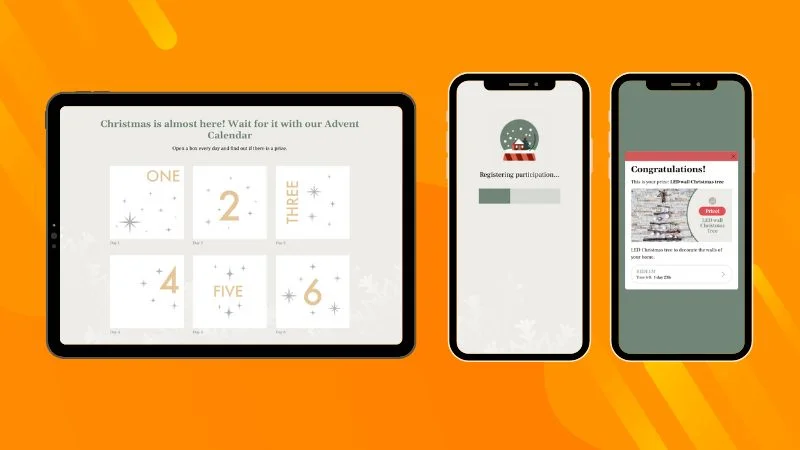
With these ten advanced ideas for your digital Advent Calendar, you’re now well-equipped to capture your audience’s attention and engage them creatively and effectively this Christmas season. If you have any questions or need guidance to implement these ideas, our sales team at Easypromos is here to help. Feel free to reach out and we’ll be happy to set up a personalized demo tailored to the specific needs of your campaign. Together, we’ll make sure your Advent Calendar is successful.