In previous articles, we’ve outlined how to integrate your online giveaway with HubSpot and the benefits of running giveaways with HubSpot. But do you know how to prepare for a giveaway with HubSpot integration?
We’ll look at what things to keep in mind and which steps to take before launching your giveaway. This will ensure that you carry out your online giveaway more efficiently, from start to finish. Doesn’t that sound like a good idea?
Segment your audience
The first – and possibly the most important – step is to identify your target audience and your buyer persona. The buyer persona is a semi-fictitious representation of your ideal customer.
How do you know who your buyer persona is? You will have to analyze several factors, such as demographic characteristics, behavior, and the needs and motivations of your ideal customer. Your type of business model (B2B, B2C, or E-commerce), and whether you sell a product or a service, will also have a bearing on how you find your future leads.
There is an endless supply of templates that can help you define your buyer persona so you can segment your audience and focus on those who are more likely to become customers. Segmentation helps you understand who you should target and decide which channel is best for finding new clients (social networks, blog articles, paid content, etc.).
Think about the information you want to get from your leads
Once you have defined the who, it’s time to start thinking about the what. In other words, what relevant information do you wish to obtain from your leads? For example, which is more useful to you: knowing what type of buyer persona the lead is, or knowing the lead’s telephone number? The answer is, of course, it depends.
For a salesperson it may be more useful to have a lead’s phone number; but the marketing team might prefer to know what kind of buyer persona the lead is, so they can work on a content marketing strategy first, only passing the contact on to the sales department when said contact is ripe for a sale.
At the end of the day, everything is defined by the objective of your online giveaway. Do you want to broaden your database and organize it in a CRM like HubSpot? Do you want to find out what your leads think about a particular product? Or maybe you just want more information? It’s important that you spend a few minutes on these questions to make it easier for you to define and configure your online giveaway.
Decide which type of giveaway meets your needs best
The next tip is to define how. In other words, which type of promotion is best suited to achieving your goal?
In Easypromos you’ll find a wide variety of applications and platforms for carrying out your online contest. At first, you might feel a little lost when choosing which app to use to create your promotion, but fear not: the Easypromos team has your back. We will happily answer any questions you may have and advise you about which giveaway will work best for you.
To make your search easier, here are some contests that include HubSpot integration:
- Entry Form Giveaway. Capture leads to enlarge your database in your email marketing campaigns.
- Games apps. Increase participation and convert new leads for marketing and sales actions.
- Contest apps. Import all participants to your HubSpot database.
- Quiz apps. Send HubSpot the information provided by your users in your quizzes, surveys and tests.
- Coupon and code apps. Send HubSpot the information provided by users in their responses to your questions.
Here is a practical example of highly useful HubSpot integration:
Imagine that you are working on a lead capture strategy for a company that offers services for events. One of the company’s objectives is to find out which of their services is most popular with future leads.
One option could be to create a contest with the Knowledge Quiz app and then register all the information provided in HubSpot.
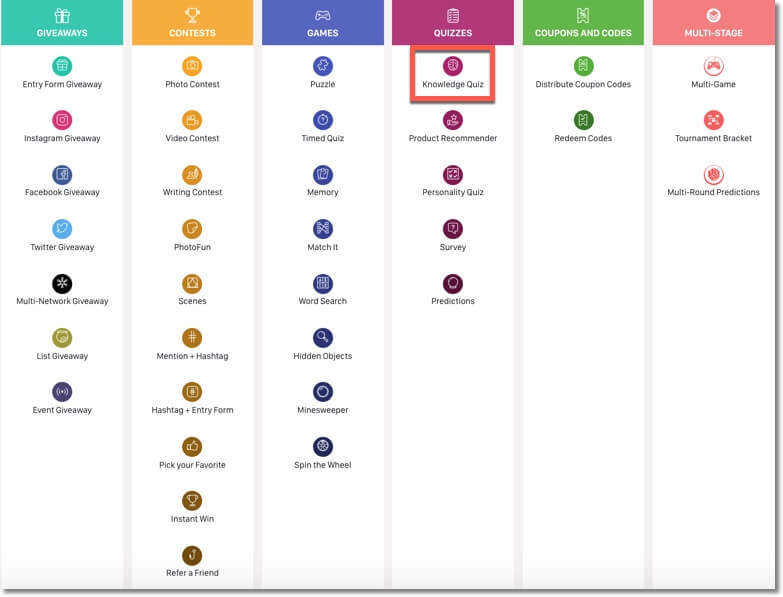
With this type of promotion, you can ask a variety of questions regarding the degree of knowledge and satisfaction with services provided by the company, and you can either reward each person who participates in your contest (with a coupon or offer) or you can randomly pick one or more winners from among participants.
What are we looking for when we launch a Knowledge Quiz? To incentivize participation, learn about the tastes and preferences of your leads via an easy, dynamic method, and register all the information within your CRM in HubSpot in a systematic manner.
Integrate with HubSpot and create compatible fields
Let’s review. You’ve segmented your audience and defined your buyer persona, you’ve thought about what information you want to obtain from your leads and you’ve chosen which app to use to run your online contest. Once you’ve reached this point, all you have to do is set up your promotion with Easypromos, integrate with HubSpot and launch it!
To do this, follow the steps provided by the platform to set up the giveaway. But before activating the promotion, integrate it with your HubSpot account so that all the new leads are automatically registered in your CRM.
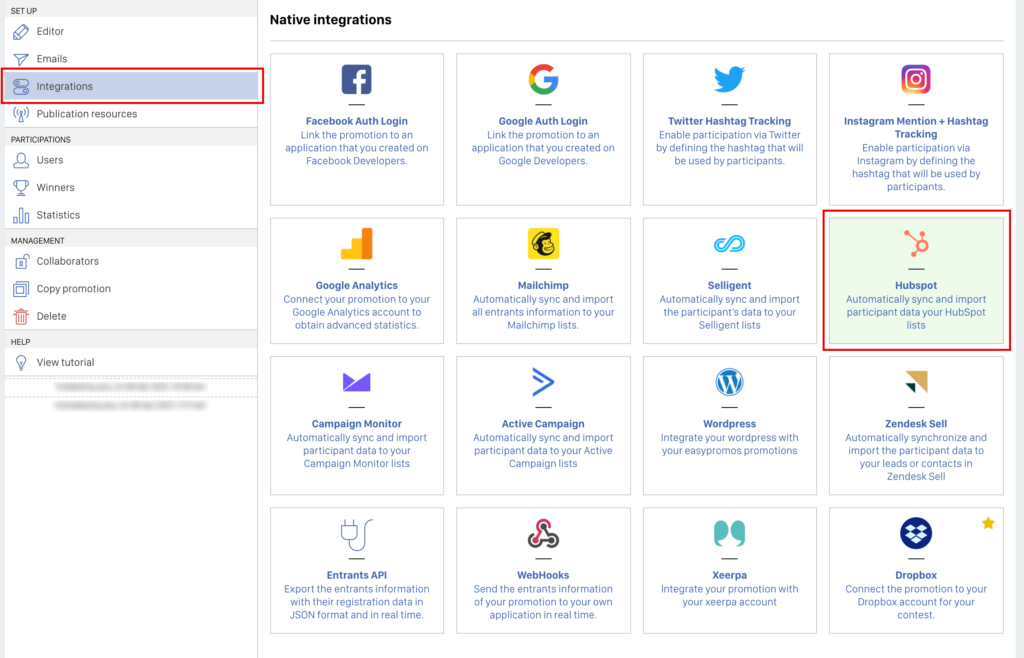
As a final step, choose each of the fields of the form that you have previously created with HubSpot properties so that all the information is in the section that it touches.

In the following image you can see an example of how the Easypromos fields are linked with those of HubSpot.

Now you’ve read these tips and recommendations you’re ready to plan and set up your contest, always keeping in mind who your target audience is, what information you want to get from them, and how to reach your leads through an online giveaway.
Do you have questions about running giveaways with HubSpot? Contact us!