The email open rate is calculated by dividing the number of opens by the number of recipients. A normal open rate is between 15% and 35%. The figures below are considered bad, whereas the figures above are regarded as good.
Multiple factors affect the open rate. The most relevant being:
- Size and segmentation of the recipient list.
- The subject of the email.
- Date and time the email is sent.
- Content distribution in the email, as some readers use previsualization tools.
Every one of these factors has been thoroughly studied in numerous articles. Hence, we won’t delve into them. Will will, however, incorporate a new tool into our repertoire of resources to achieve a higher open rate for a newsletter. Namely, the Easypromos Multi-Stage promotions.
Multi-Stage promotions provide a continuity dynamic that incentivizes users to open the emails they receive. According to data analyzed by Easypromos, incorporating an incentive increases open rates by over 20%.
How to use the Multi-Stage promotion in my newsletter?
The concept is pretty straightforward: Including a link to a multi-stage promotion created with Easypromos and the promotion system will keep track of how many times a user has participated. The more a user participates, the better the rewards available to the user.
With this in mind, you can create multi-stage promotions with different levels of complexity. Here are three examples, from the most simple to the most complex. Both regarding the complexity of the promotion configuration and the level of interaction requested of the user.
Check-in style promotion
Include a link to a check-in promotion in the newsletter. Users register the first time they participate and from that moment on, they only have to check in to confirm they have read the emails. The system will keep track of the number of times users participate and can deliver instant prizes for each participation (e.g. discount codes), or assign bigger prizes once users accumulate a certain number of check-ins.
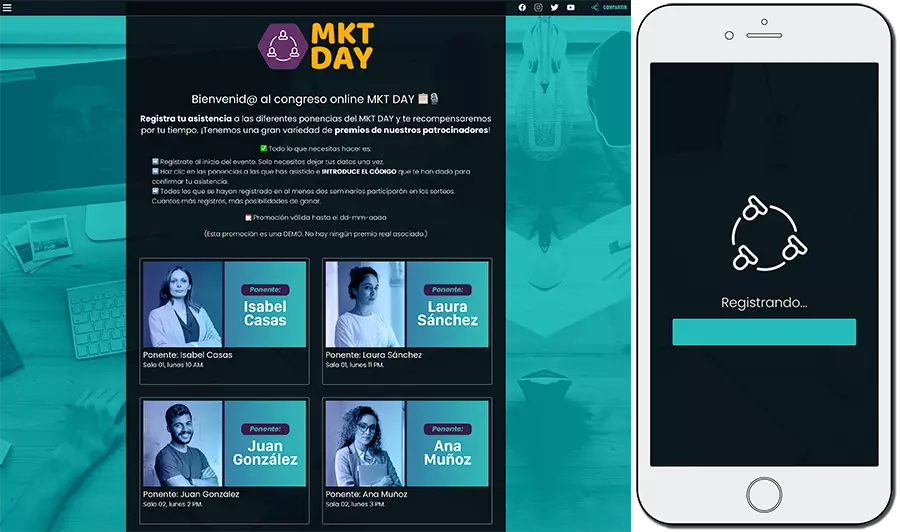
Trivia style participation
Include a link in the newsletter that will redirect users to a quiz related to the contents of the newsletter. If the user answers correctly, the system will validate the participation and tally it on every user’s record. This dynamic not only increases the open rate, but also the read rate, a parameter that is difficult to quantify unless a tool like this one is available. Every newsletter should have its associated quiz. However, all the quizzes taken by a user would be registered in an individual tally.
Unblock stage promotion
In this example, the promotion linked in the newsletter consists of a series of stages that will unblock when a certain number of participations is registered. For instance, once a user has opened and done a check-in in 5 newsletters, the system will provide a code to unblock and access a prize roulette for the chance to win a prize.
Guidelines for Multi-Stage promotion dynamics in newsletters
In any of the situations that we have explained, the dynamic follows these guidelines:
En cualquiera de los escenarios planteados la dinámica sigue las siguientes pautas:
- Include a participation link in the newsletter.
- The Easypromos system keeps track of the users that have participated as well as how many times each user has participated.
- Prizes are awarded after a certain number of participations.
Using these kinds of multi-stage promotions in your newsletter will also open a new communication channel with your most loyal customers as you can send emails customized to their level of participation. For example, a user that has already accumulated four participations, and is only one away from receiving a prize, will be happy to get another mail that reads “You are only one participation away from winning X prize! Don’t forget to open the newsletter!”.
If you would like to get some advice on how to increase your email open rate, don’t hesitate to request a video call with the Easypromos commercial team. We will assist you with the configuration of a multi-stage promotion to help you achieve your objectives.
