Are you wondering how to create a poll on Facebook? Facebook polls are ideal for learning more about your audience’s opinions on your brand, products, or campaign. Pair them with attractive prizes, discounts, or giveaways, and higher levels of participation are guaranteed!
Create a Poll on Facebook Stories
As with other social networks, stories have become one of the most viewed formats due to their immediacy and attractive design. If you want to create a poll on Facebook using Stories, start by creating a story from a photo or an image.
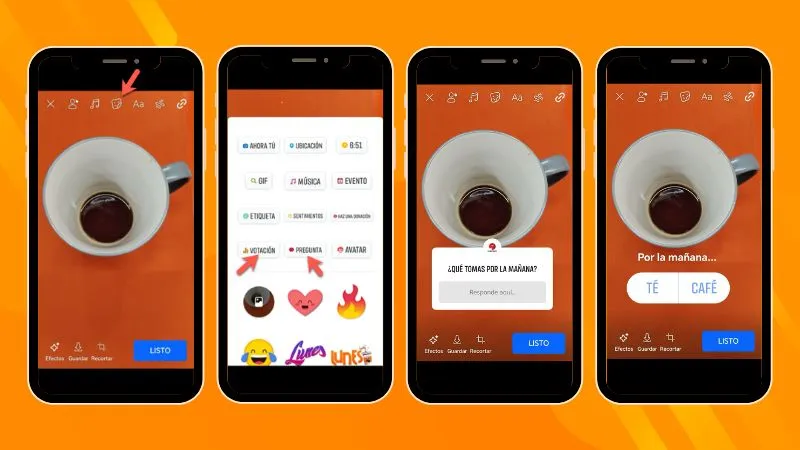
Next, select a sticker that allows you to ask the question. You have two options:
- Create a survey using the poll sticker. More info. Keep in mind that you won’t get the participants’ contact details. This tool simply provides answers to a question you ask.
- Ask an open question, allowing everyone to respond in their own words. You can also use stories to share the link to a microsite survey.
To do this, use the Easypromos Survey App, which will generate a microsite URL. All you have to do afterward is share it in the stories and on your brand’s profile. This is our favorite option!
How to create a poll on Facebook using a registration form
Although it’s common to use likes and other reaction buttons to launch surveys in Facebook posts, we don’t recommend it. Firstly, Facebook prohibited encouraging using Reactions for anything other than their original purpose: to show the emotion behind the interaction with the post.
Secondly, it’s not a reliable voting system, as it isn’t designed for this purpose. The results are easily manipulated and can change without the organizer being able to do anything. If you want to create a poll on Facebook, you need a better, more secure way to identify users and collect their opinions.
Unlike the other options we’ve seen so far, Easypromos recommends creating a survey on a microsite and sharing the link on the social network. Why use this method to create a poll on Facebook? There are several reasons, but the most important is that you can enable user identification. Users who want to participate in the poll must register, which prevents them from voting multiple times. You can require them to log in with a Facebook account, which avoids duplications and fraudulent participation. Additionally, you can configure the registration form and request additional information, such as their email address, if you want to build a database with your followers.
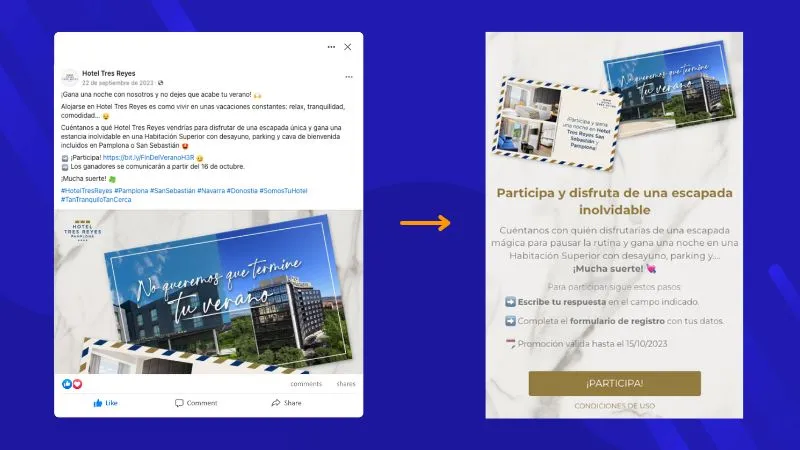
Take a look at the example above of a survey organized by a hotel. They created a microsite survey and shared it across several networks, including a Facebook post. As you can see, it’s also important to highlight that participants can win a prize, in this case, a free stay at the hotel.
The Easypromos Survey App allows you to create as many questions as you want, quickly and dynamically, without the need for programming. Use open questions, closed questions, ratings, etc., as shown in the following image. If, in addition to posting it on Facebook, you want to share it on other social networks using the microsite’s URL.
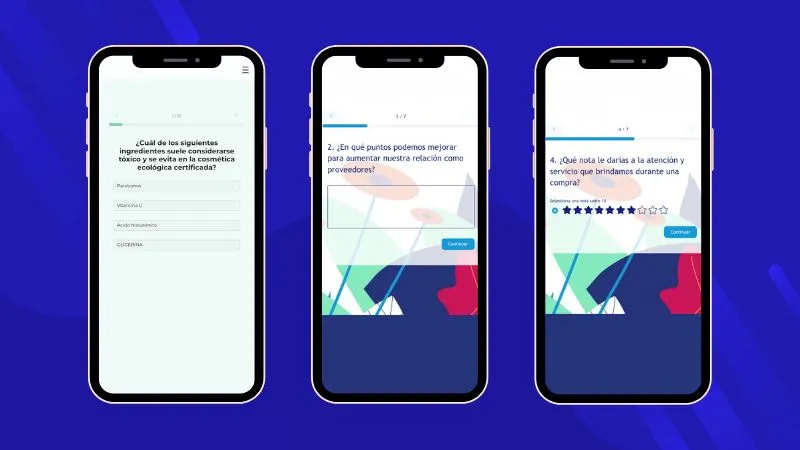
How to create a poll on Facebook Live
Easypromos offers an application that allows you to maximize Facebook’s potential and virality in a way that’s 100% compliant with the platform’s rules. We’re talking about the Event Giveaway app, which allows you to deliver a series of questions that participants must answer in real-time during a Facebook Live session. The presenter of the livestream must share the survey link on screen so that viewers can see it and reply using their mobile phones, allowing you to gather comments and opinions from the audience.
How does the Event Giveaway app work? You can create up to 5 closed-ended questions for participants. Users access the promotion from their mobile phones by entering the URL or scanning a QR code. Users type the survey ID to access and enter their name or alias to start the survey. Once registered, the participant will see a set of questions to answer.
Final tip for creating a poll on Facebook
If you want your followers to respond to your survey, the trick is to encourage participation with one or more prizes. The most common way is to inform participants that they will enter a final draw. All Easypromos applications allow you to randomly select one or more winners among the participants, making it easy for you. Use the Event Giveaway or the survey app to launch your questionnaire and select winners easily.
Are you ready? Try creating a poll on Facebook. We are sure your fans will love it! If you have any questions or concerns, contact our support team via live chat. We will be happy to help!