We all tend to accumulate many apps on our smartphones because they cover various needs, from communication and entertainment to shopping and work. The ease of download, usability, and even the influence of trends lead us to install apps on our smartphones. As a brand or business, you can take advantage of this widely adopted trend and make users save your promotions as a direct shortcut.

Why users should have your promotion in a mobile app
To maximize participation, it’s essential to offer an accessible and smooth experience to the user: the interface must be responsive, the dynamics and prizes should be clearly defined, and access to the promotion should be intuitive and direct. For this reason, we have incorporated the Progressive Web App (PWA) functionality into our promotion editor, allowing for more efficient and effective interaction for users. If you enable this feature, when the user accesses the promotion from their mobile, they will see a pop-up window suggesting they install the promotion as an app.
What are the benefits of providing direct access to the promotion as a link on mobile devices?
- Constant reminder. By being on the home screen, it serves as a visual reminder of the promotion, increasing the likelihood that users will participate regularly.
- Quick access for long-term promotions. It prevents users from having to search for the promotion on the web or in emails every time they want to participate.
- Frequent interaction to win a prize. The more times users participate in a promotion, the more chances they have to accumulate points, get discounts, or win prizes.
- Greater engagement from users. By being available on your customers’ or target audience’s phones, it’s easier to create a usage habit, which improves loyalty to your brand or business.
In summary, an app and a direct shortcut make it easier, faster, and more engaging to participate in promotions, especially long-term ones such as Loyalty cards, Advent calendars, point accumulation promotions, purchase receipt validation campaigns, online brackets tournaments, or multi-game promotions with multiple entries.
How to activate the Progressive Web App feature in your promotions
This feature is available in all Easypromos microsite-type products. To activate it, follow the steps explained below:
- Enter the promotion panel where you want to offer the option to save as an app on the users’ mobile phone.
- Go to the promotion editor and access the ‘Utilities – Progressive Web App’ section.
- Enable the feature and customize the different fields: image for the app icon, name, and action colors.
- Test the functionality and install the promotion as an app on your smartphone.
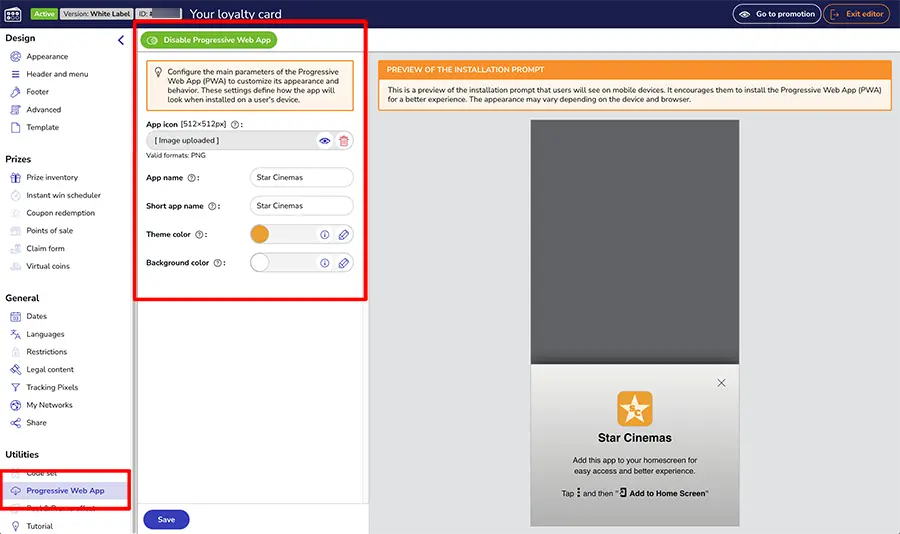
How the user can save your promotion as an app on their mobile phone
When a user enters your promotion from their smartphone, a pop-up window will automatically appear at the bottom with an explanation on how to install the promotion as a shortcut. A top button will also appear, allowing the user to install the promotion as a PWA at any time. Depending on the type of device, the participant will see the app information and icon slightly differently:
IOS:

Android:
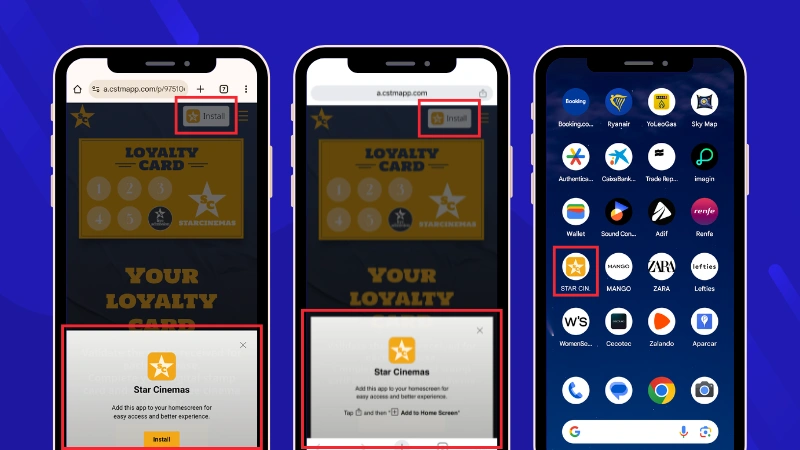
Once the user has installed the app, the window and the ‘Install’ button at the top will disappear from the promotion.
If the user closes the window and does not install the shortcut, the ‘Install’ button will remain visible in the different pages of the promotion.
If the user wants to remove the shortcut at any time, it will be as easy as selecting the app icon and deleting it.
The Progressive Web App: the ideal option for long-term promotions
Long-term promotions are important for a brand or business because they provide benefits such as customer loyalty, repeat purchases, brand recognition, gathering data on the target audience, and building community and engagement.
These are campaigns where user interaction with the brand occurs on a daily, weekly, or even monthly basis. We’re talking about loyalty campaigns like stamp cards, Advent calendars, or sports tournament pools.
Participate in our DEMO to test the Progressive Web App feature in a loyalty card where clients receive a stamp for each purchase and see how you could install it on your smartphone.
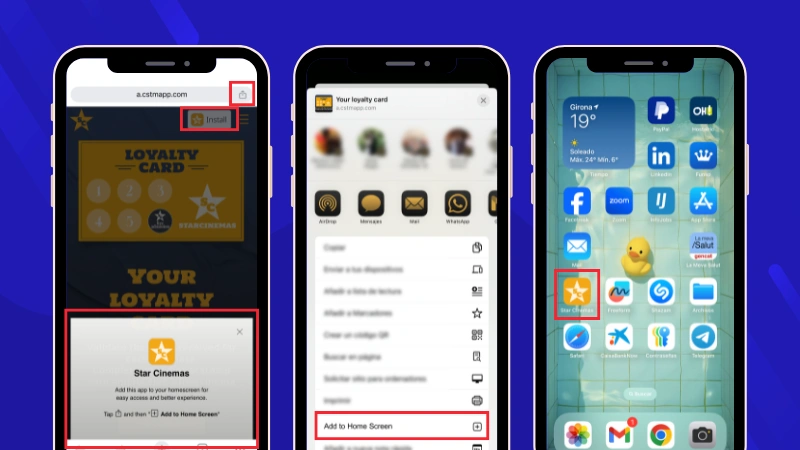
What do you think of this feature for displaying a promotion as a mobile app? If you have any questions or need assistance, contact our sales team.
