In this post we will go over all these items in detail, as well as outlining the benefits of using the Easypromos random giveaway winner generator to select the winners. We will also provide some recommendations for use.
Create your Easypromos account and set up your promotion. As soon as users participate, the winner picker tool will become visible in the control panel.
Benefits of the giveaway winner picker
- Saving time and money. The tool for selecting winners makes the process faster and nearly automatic. Within the application itself, the administrator is able to select the winners of the contest, carry out a random sweepstakes and, at the same time, publish the winners’ names. Therefore, making managing the finalists, assigning additional participations, and announcing the winners more cost efficient.
- Transparency. With the Easypromos giveaway winner picker you will be able to select the winners by way of a random sweepstakes from within the application. Furthermore, after the sweepstakes has been carried out, a certificate of validity is issued, certifying that it has been carried out randomly using the Easypromos platform. Hence, eliminating the need of a notary or filming the sweepstakes in an attempt to provide transparency to the winner selection.
- More mechanisms to select the winners. Do you want to select the promotion finalists according to their score in the contest? Do you want users with a minimum number of votes to move on to the final round? Do you want to reward participants who bring in new users to the promotion with additional participations? With the giveaway winner generator you’ll be able to combine several mechanisms to filter and select the winners, depending on the criteria set in the contest’s terms and conditions.
- Optimize voting contests management. We know that voting contests are an excellent way to attract new fans, but at the same time this type of contest can generate mistrust among participants due to bad practices sometimes used to obtain votes. The giveaway winner picker tool allows you to establish rules for assigning additional participations. E.g: for every X votes obtained, an additional participation for the giveaway is assigned. This way, all participants enter the draw, but the users who bring more fans to your page will have higher chances of winning.
- Publish the winners in a specific page within the promotion, so you can guide your fans straight to the “Winners” page. The Easypromos tool allows you to publish the winners within the application and this task is facilitated by specific templates.
Using the giveaway winner picker
Access the winner selection system
The administrator will be able to access the random giveaway winner picker while the promotion is still active or when the promotion has ended. The tool is accessed from the Winners section in the control panel.
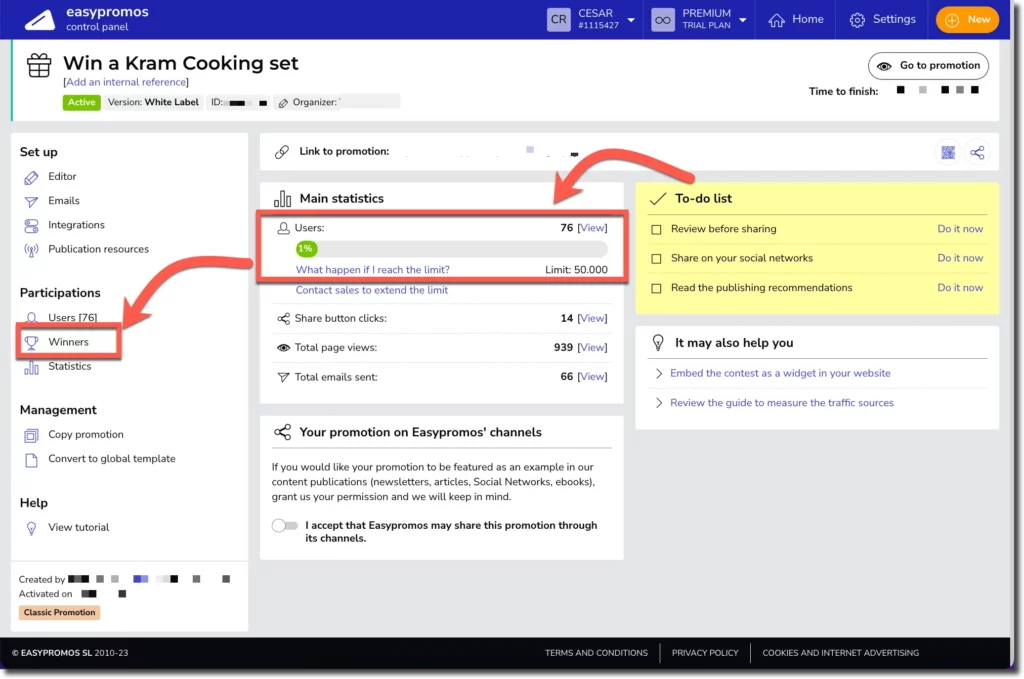
In the following paragraphs we will go over the features available to the tool that allows pick a winner at random.
Picking the finalists
The ‘Winners’ tool in the administration panel allows for the automated selection and management of winners for each promotion. It also enables the creation of new prizes or the management of existing ones. The process of conducting the draw offers the organizer or administrator two ways of selecting the finalists: carrying out a random draw among all participants or managing the prize from within a segmented group.
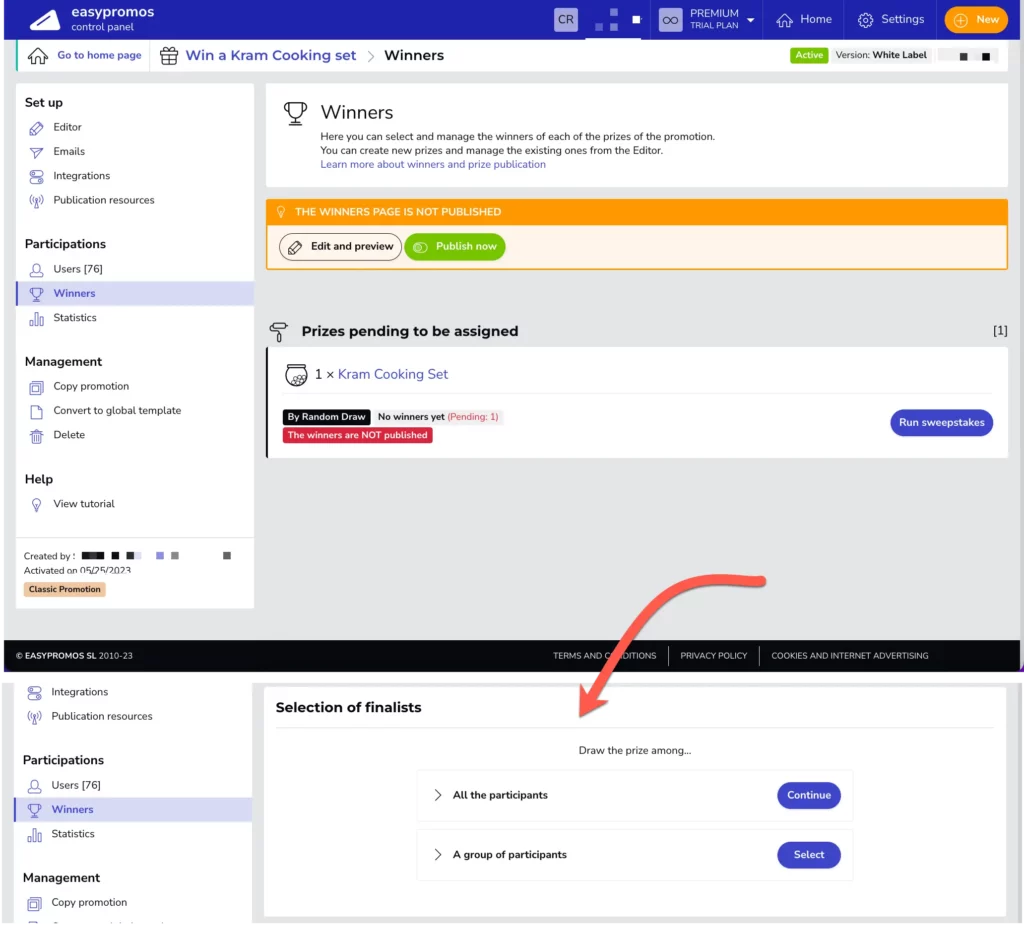
With the ‘All participants’ option, a random winner generator is used among all registered participants. When using the ‘A group of participants’ option, the administrator will be able to access the general list of participants, where the names of all registered users will be listed, along with information regarding their entries (date and time of registration for the promotion, number of obtained votes, number of referred users, quiz scores, country, etc.). Using the general list of participants, the administrator can use the filtering options to make a more selective list of the users to include in the final prize draw.
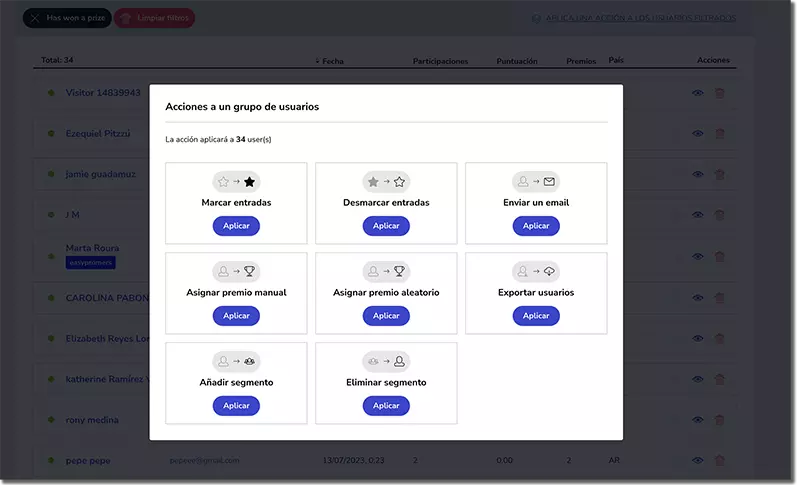
The list of participants can be accessed from “Winners – Group of participants” o directly from “Users”.
Example: In a video contest with voting enabled, participants can be filtered so that only users who have obtained a minimum of 1 vote move on to the final. The tool allows to filter all the participations and get a list of participants who fulfill this requirement.
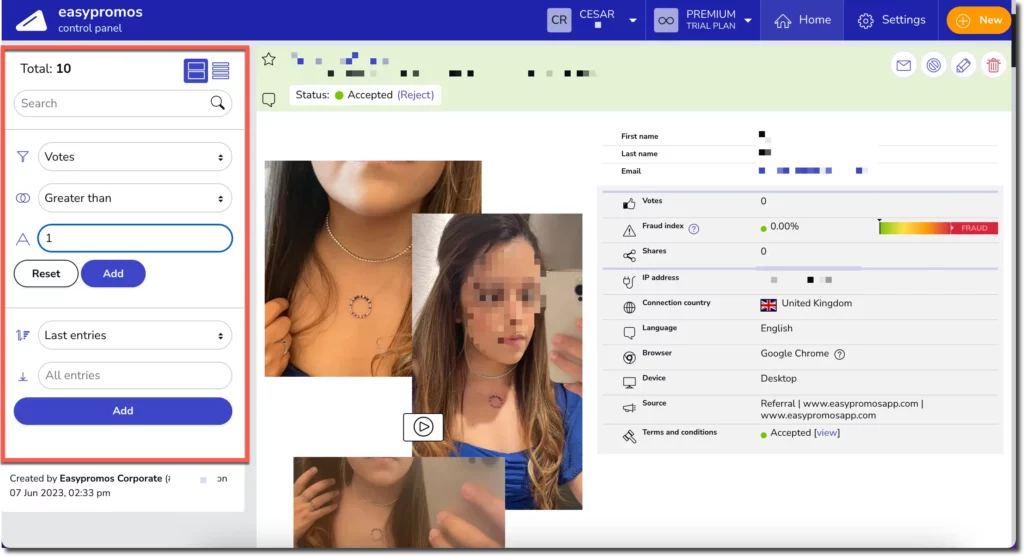
Once the definitive list of finalists is ready, you’ll be able to select a winner manually or by using the Easypromos giveaway winner picker in the platform. We will delve into that later on in this post.
Assigning additional participations
Once the promotion finalists have been selected, the administrator will get a list with the names of the users in the draw. By default, the giveaway winner generator assigns each finalist one participation in the draw. Although each user receives one participation merely by registering in the promotion, the administrator can assign additional participations to users depending on the number of votes they’ve obtained, the number of users they’ve recruited or, in the case of a trivia or questionnaire contest, their score. This is an excellent way to reward users who have achieved good results in the promotion, as more participations account for more chances of winning the prize.
Example: In a recruiting contest, the administrator can choose to give every participant an additional participation for every 5 users recruited, increasing the participant’s chances of winning the prize.
Once the administrator has the list of finalists, it’s time to select the promotion winners. Use the giveaway winner picker to select it randomly.
Easypromos random winner selection process
Once the list of promotion finalists and their participations has been generated, the administrator will have to indicate the number of winners and alternate winners to pick. The application will automatically generate the list of winners and alternate winners randomly. The random winner generator works using an algorithm that manages and solves any conflict that might occur during the draw. The specifications of the algorithm are defined in detail in the section 13.6 of Easypromos Terms and Conditions.
Announcing the winners
Once the winners and alternate winners of the promotion have been selected it’s time to announce the name of the lucky winners. Whether the administrator has obtained the winners using the Easypromos giveaway winner picker tool, or whether the selection has been made manually, the Easypromos application facilitates the publication of the winners on a dedicated page within the promotion.
The administrator can announce and publish the winners in four different ways:
- Using the Easypromos winners template. Easypromos provides a template that can be customized with a supporting image and message. If the administrator doesn’t upload any image, the application will use the default image. The name of the winners and alternate winners are displayed below the image. Furthermore, if they wish, users will be able to check the certificate of validity by clicking the link at the bottom of the page, as shown in the image:
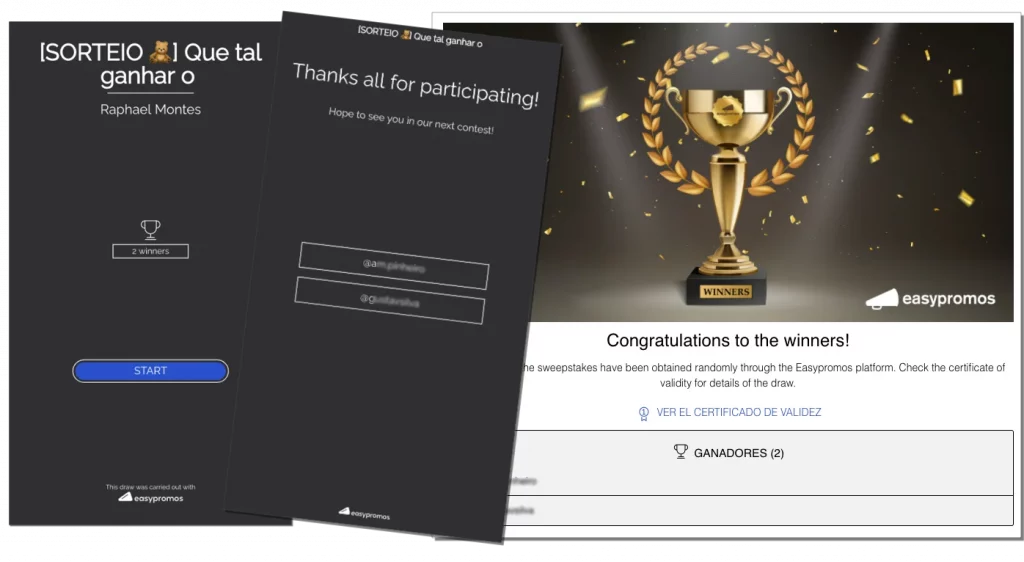
- With a custom image. The administrator can upload a previously designed image with the names of the winners and alternate winners, as well as any relevant information related to the promotion.
- With an external URL. The administrator can include a URL to redirect the users to an external website, such as a blog or the company’s website with the names of the winners and alternate winners.
- Within the promotion itself. Once the promotion has concluded and the administrator has announced the winners, participants can revisit the promotion to find out if they have won. When participants access the promotion after it has ended, they can check the winners browsing through the menu or by clicking on the “winners” link on the welcome page. Upon clicking there, users are redirected to the winners’ page to view the results.
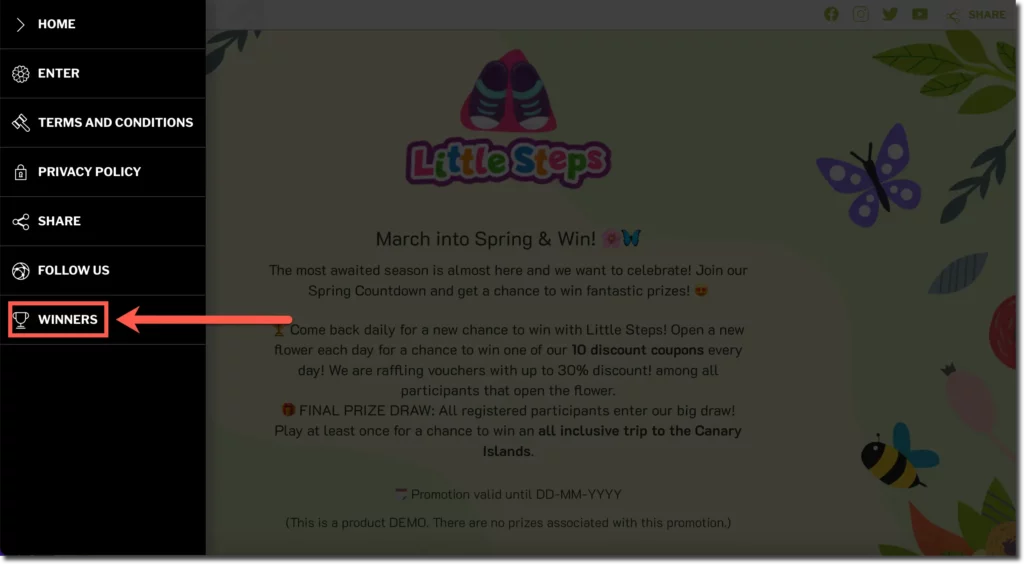
Share the certificate of validity with the promotion information
Easypromos provides a certificate of validity for the sweepstakes that have been carried out randomly using the Easypromos platform. This certificate guarantees that the winners of the promotion have been selected randomly using the Easypromos platform, in accordance with the conditions established in the contest’s legal terms.
Furthermore, the certificate indicates the date and time at which the giveaway has been carried out as well as the list of winners and alternate winners. The certificate has a public URL that the administrator can use as a guarantee of validity for your followers.
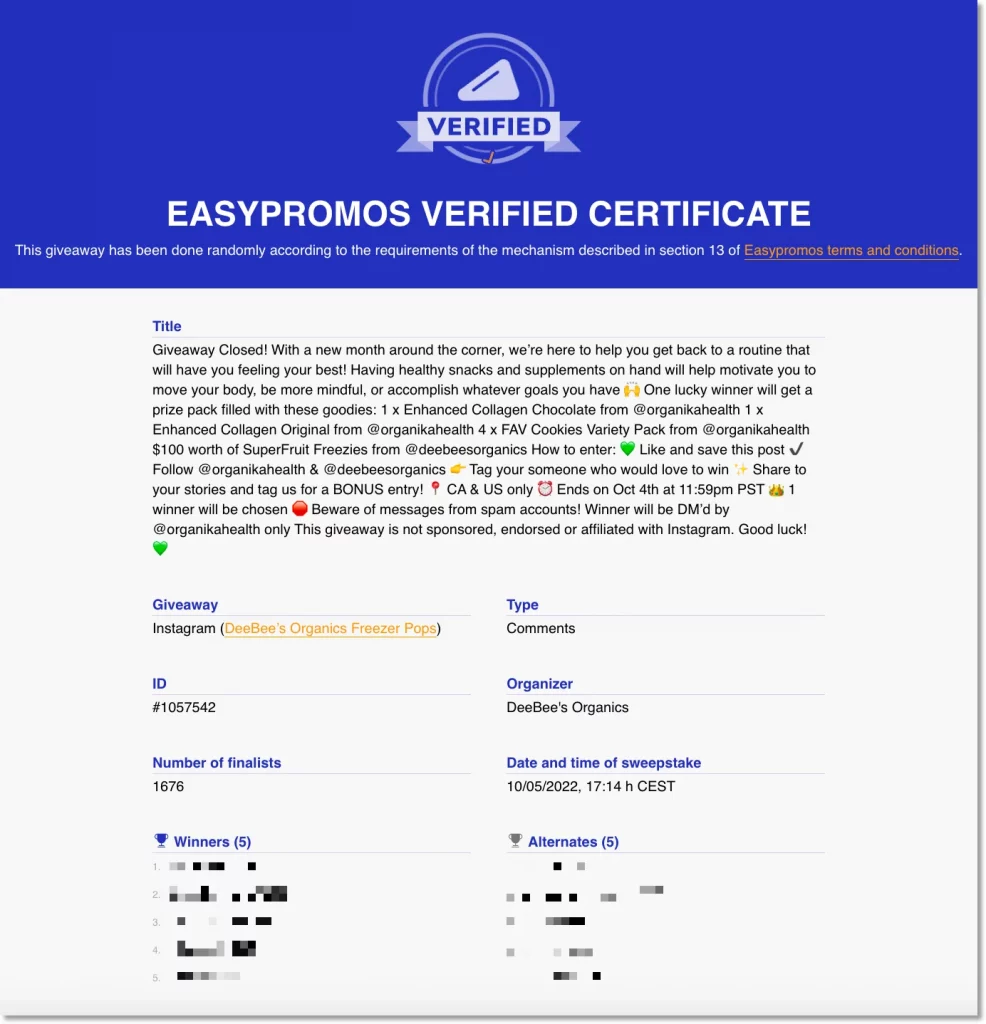
Recommendations on picking giveaway winners
Here are some practical ideas to make the most of the Easypromos giveaway winner picker:
- Photo Contest with voting enabled: Carry out a prize draw among users who receive at least 10 votes.
- Knowledge Quiz / Timed Quiz: Carry out a prize draw among users who answer all the questions correctly
- Recruiter Giveaway: Give users one extra participation for every participant that they recruit.
- Contests with voting: Award an extra participation for every 5 votes that each participant gets.
- Most voted: Carry out a prize draw among the top 100 voted participants.
- Top recruiters: Hold a prize draw among the 20 participants that recruited most users.
- Top scorers: Hola a prize draw among the participants with the top 5 scores in a quiz or game.
We hope you find this article helpful and if you have any further questions, don’t hesitate to contact our customer support team via live chat. We will be happy to help!
