One of the main steps when launching a promotion is to publicize it as much as possible, so the maximum number of users can register. Facebook and Instagram Ads, spreading the word on other social media channels, and newsletters are some of the techniques to increase traffic to your promotion. In this post, we will discuss a highly efficient dissemination tool: Easypromos widgets.
You can now take advantage of your own website or blog to give your promotion, giveaway, or branded mini-game more visibility and attract new users. Widgets are installed on a website and allow visitors to enter the promotion directly from there, without having to go through any social network. What’s more, the user experience is the same as if participating from from anywhere else.
Widgets are available for all promotions created with Easypromos, regardless of the version used, and work for any type of promotion or contest. Visit our resource center to learn more about how embedded promotions work.
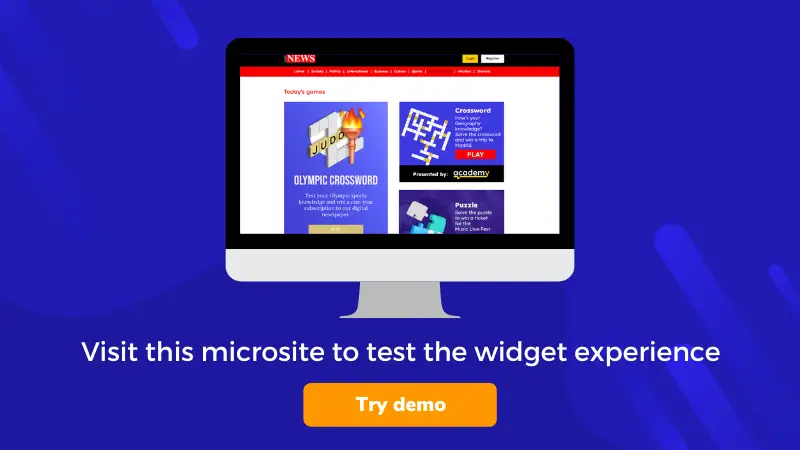
You can customize the widget’s width and height to adapt the promotion to the available space, providing an optimal view thanks to its responsive feature. Additionally, there is no need to upload additional graphic elements for the widgets as the platform will adapt the promotion’s graphic elements to the widget’s size.
These are the four available Easypromos widget options.
Embed your promotion widget
This widget enables you to embed the promotion on any website. This way, the whole participation process takes place within the widget (registering, participating, voting, and sharing).
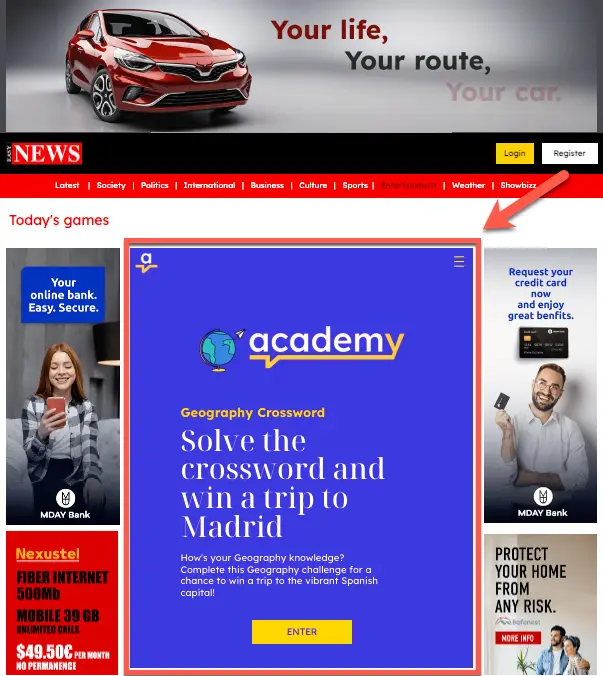
The application allows you to customize the widget’s dimensions to adjust it to the available space on your website.
Visit the Easynews demo microsite and participate on the Academy Crossword to test the widget and user experience.
Give your website a dynamic twist by featuring promotions on it. Take a look at the example below. Visitors to the website click on the banner on the home page to participate, which redirects to a page where the promotion is embedded.
Widget Popup
This widget can embedded as a pop-up window on any web page, blog, or online store. You can set the delay in seconds before it is displayed, and how frequently it pops up. The promotion appears over a semi-transparent black layer from which users participate directly.
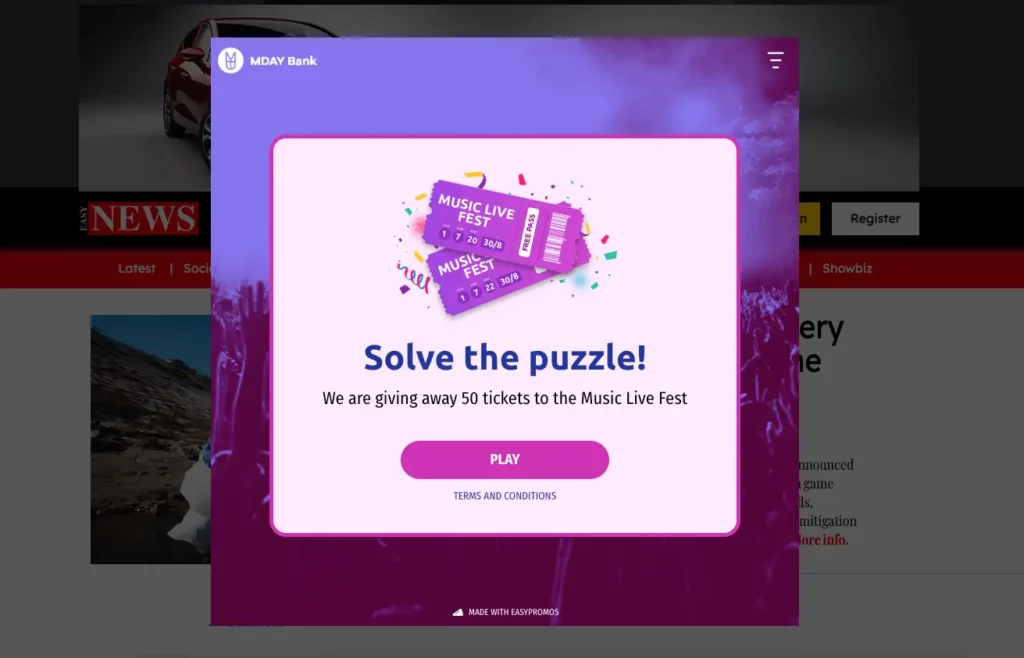
Easypromos widgets also adapt to mobile phone screens. The pop up will be displayed on full screen with a cross at the top on the right hand, allowing the user to close it at any time.
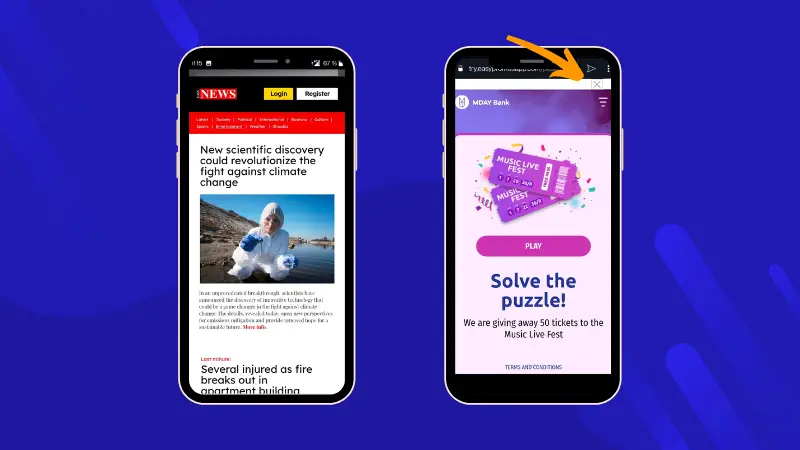
Widget Link
With the Widget Link you’ll be able to display the promotion on any website, blog or microsite to expand the visibility of your promotion and let the users register directly from there. The Widget will be placed as a link in a part of the text. By clicking on the link, the promotion will be displayed as a modal box over the page:
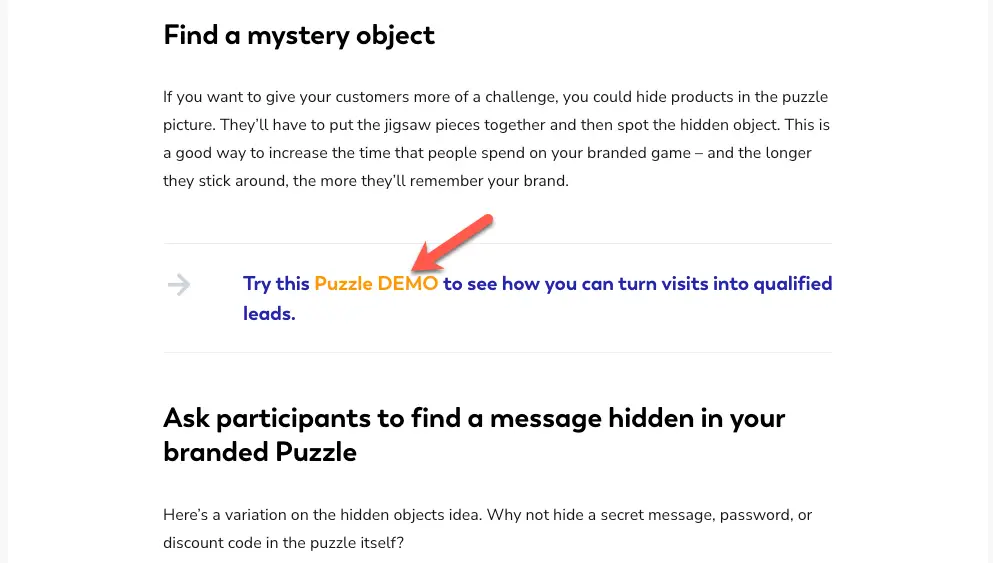
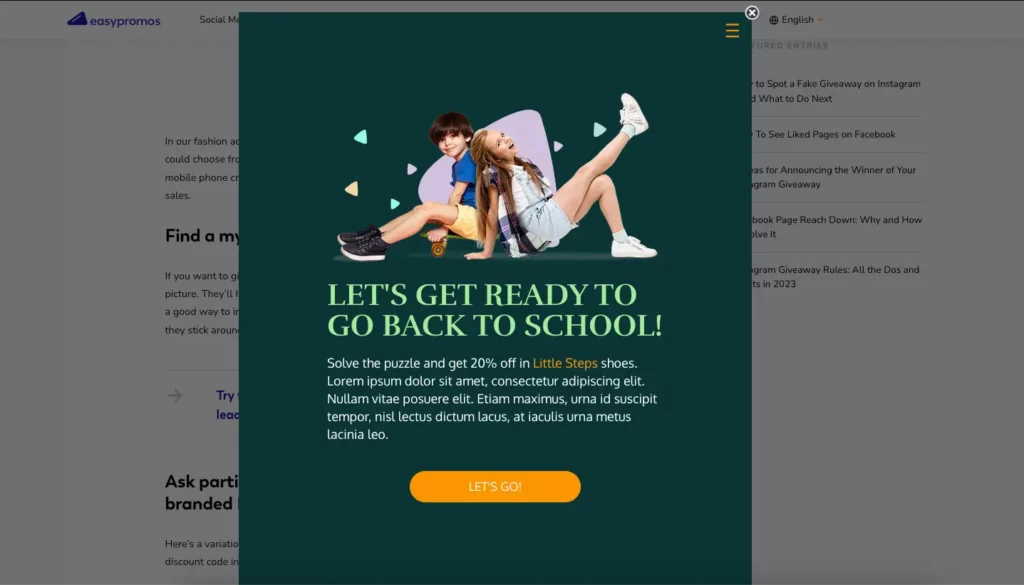
Check this tutorial to learn how to add the Widget Link on your website, blog, or microsite.
Widget Bracket
Have you launched a Tournament Bracket promotion? Obtain the iframe code to display the visual table of the knockout tournament on your website or blog. Visitors to your website will be able to view and participate in you promotion directly.
The widget bracket allows you to adjust the height and width of the column to fit the space available on your website.
Take a look at how a Tournament Bracket can be embedded on a blog:
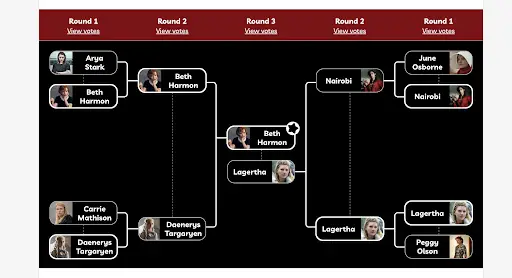
Do you have more questions about widgets? Contact our Support Team!