Once your sweepstakes has ended and you have the list of winners and alternates, the next step is to contact the lucky ones to manage the delivery of the prizes.
We explain you below everything you need to know to contact the prize winners quickly:
Contact them via email
If you asked users to leave their email address and other contact details when entering your sweepstakes, then the quickest and easiest method of getting in touch with them is via email. Participants always appreciate direct communication from the brand behind the sweepstakes. Receiving an email from the organizer is also a confirmation of their prize and this generates trust and credibility among winners.
For greater convenience, why not automate email communication between winners? This means that all you have to do is create a segmented email for the winners and the application will then automatically send them. To ensure a better experience for participants, each email will be personalized with the name provided by the user when registering for the promotion.
Find out how to automate the sending of emails to winners via the Easypromos Emails Platform.
Remember to mention in the terms and conditions that the brand will publish the name of the winner/s
Once the sweepstakes has been carried out, the next step is to communicate the result of the sweepstakes so that all the users know who the lucky winners are. Publically sharing the names of the winners provides transparency to the sweepstakes and so we highly recommend doing so.
We also suggest you use the terms and conditions to explain how you intend to contact the winners, indicating, for example, whether you’re going to send an email to the email address provided; publish the winners on your Facebook Timeline; or, in the case of a Twitter sweepstakes, mention the winners on a tweet.
This information will be useful for letting participants know you’ll publish the name of the winners across your brand’s social networks as well as for ensuring that your users pay attention to your communications to find out if they have won and how they can claim their prize.
Have you carried out a Facebook Giveaway with comments?
One common practice on Facebook is to carry out a giveaway among users who comment on a post published to a Page. These types of actions become one of the best ways of boosting interaction and engagement with your followers and giving more visibility to your publications and brand.
The most direct method of notifying the winners is by responding to their original comments. Prizewinners will then receive a notification from Facebook, informing them that the Page has responded to their comment. Don’t forget to include a link to the Winners Page so that they find out the result of the sweepstakes and how to claim the prize by simply clicking on the link.
To facilitate the management of prizewinners, the Easypromos application provides a tool enabling you to automate the sending of these notifications to winners by way of a response comments made by each user. We explain more here.
You’ve carried out a sweepstakes among all the users who ‘Liked’ your post
In these types of sweepstakes, contacting winners may be more complicated, since users take part simply by ‘liking’ a post. So, how can you contact these prizewinners? The most practical method is to post the results to the Timeline of your Facebook Page, announcing the name/s of the winner/s in the same post. Due to the limitations of Facebook you won’t be able to mention the user directly, but this is still the most visible method you have for sharing the winners.
Don’t forget to include a link to the Winners Page, where prizewinners will be able to confirm their details and claim their prize:
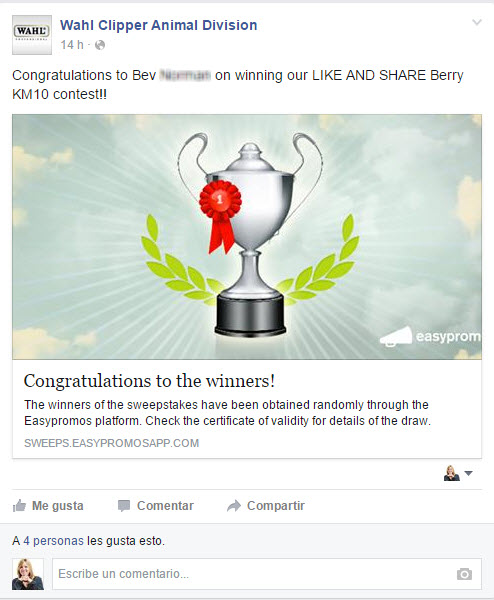
Have you carried out a Twitter giveaway?
Contacting the winners of a giveaway is much easier on Twitter, because you can mention the user in a tweet and they will immediately receive a notification from Twitter. Once you have the names of the winners, the only thing you need to do is write a tweet mentioning them, plus a link to the Winners Page of the sweepstakes. It’s that easy!

Feel like launching your own sweepstakes?
Find out more about Facebook Giveaways and Twitter and access the control panel: from here you’ll be able to discover all the features you can use when creating your giveaways.