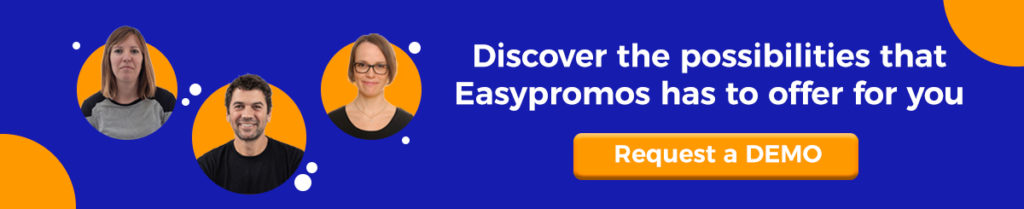Every Easypromos promotion generates a microsite with its own URL, through which the user will access to participate. However, there are many ways to access the promotion. Here are nine ways to access for you to choose the one that works best for you:
Promotion URL in a QR code
Accessing the promotion URL through a QR code is the most widely used solution to advertise promotions at the point of sale, an event, a shopping mall, or a trade fair. Print the QR code on posters, roll-ups, flyers, and business cards, or display it on screens. By scanning the code the users will access the Easypromos promotion directly without the need to download additional software. What’s more, most modern mobile phones have a QR reader incorporated into the camera.
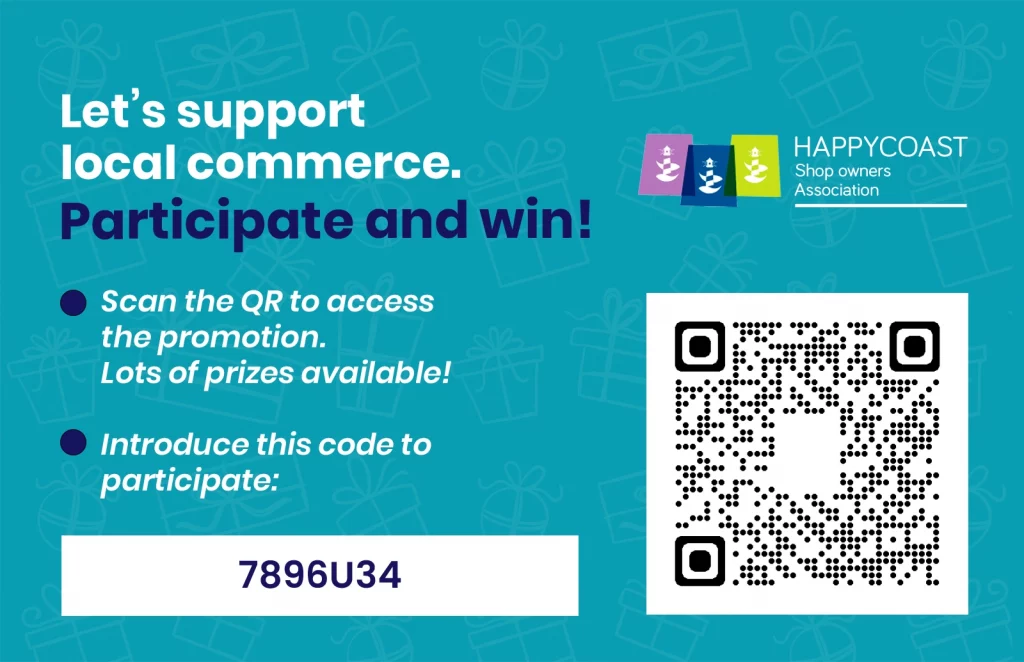
Embed a widget on your website
Display your Easypromos promotion on your website using our widget feature. Widgets are a simple code that you can copy into your website to embed the promotion on your site. It’s an ideal solution to draw traffic to your website as users have to visit it to participate in the promotion. Customize the promotion’s background with your website’s color for seamless integration.
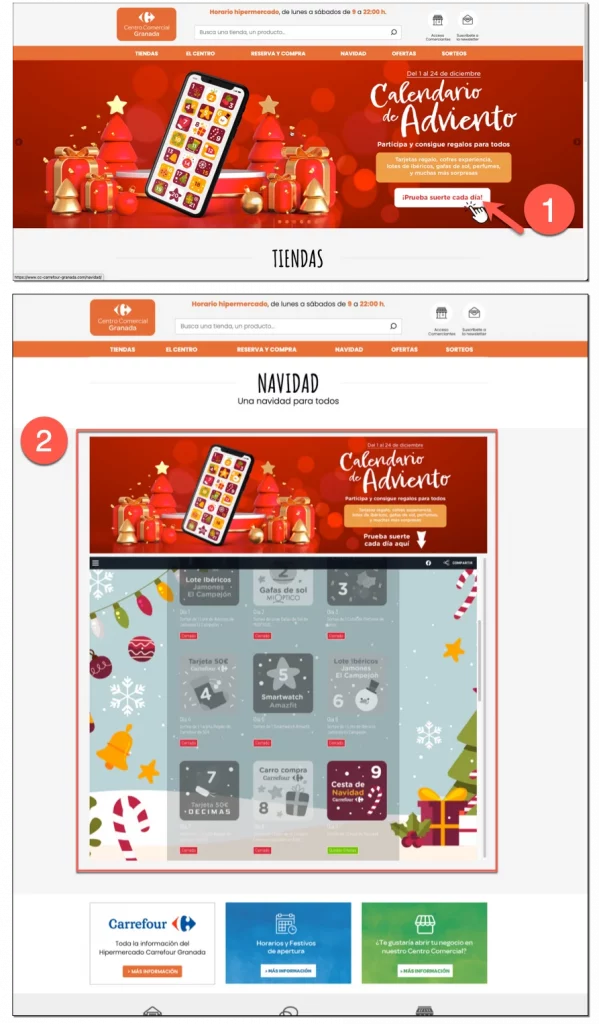
Shortened and friendly URL
The URL is the link that a user must type into the web browser to access the promotion. Experience and data clearly show that short and easy-to-remember links work the best. With our White Label and Corporate licenses, you can fully customize the web address to make it easy and catchy. This is to say that promotions creators can use their own domains and subdomains, e.g: www.playwithourbrand.com or spinthewheel.yourbrand.com.
Take the example of Mexican footwear brand Flexi. They redirected traffic from their online shop to a promotion site with its own URL (https://www.juegayganaconflexi.com/) as part of a very successful long-lasting lead capturing campaign.
Through an APP
Easypromos’ promotions can be integrated into a mobile app. The integration design is completely transparent to users, which means that they won’t notice that the promotion is external to the app. Furthermore, with the Easypromos Autologin API, access to the promotion can be integrated with the app’s user registration system. In doing so, users don’t have to register again. Rather, Easypromos will use the app’s user credentials to identify each participant.
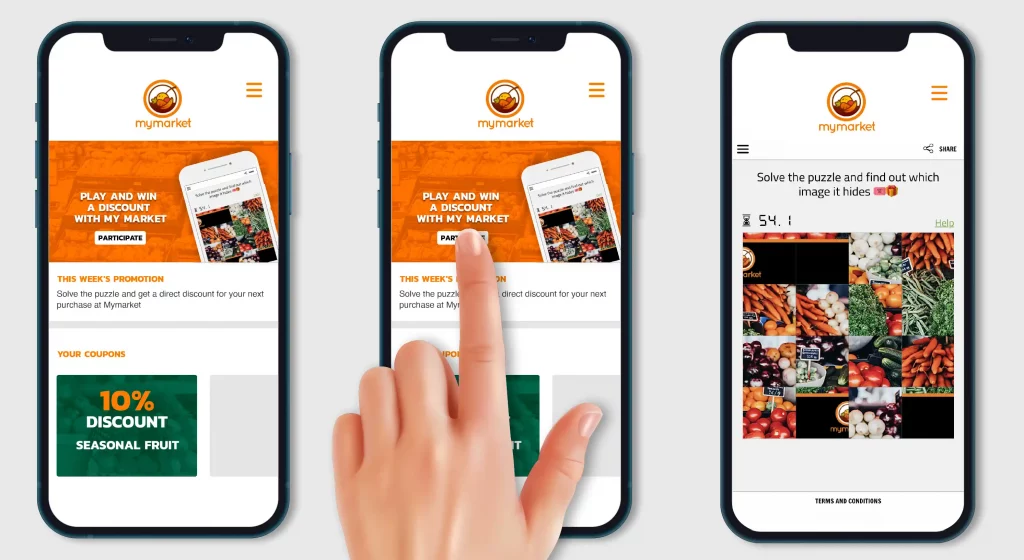
Display your promotion on a Pop-Up
In certain cases, you might be interested in displaying your promotion with a Pop-Up. Let’s say a user is visiting your website and after a certain time browsing a pop-up comes up offering a 20% discount in exchange for filling out a survey or free shipping on their next purchase if they subscribe to your newsletter. Easypromos will show the promotion as frequently and for as long as you configure it.
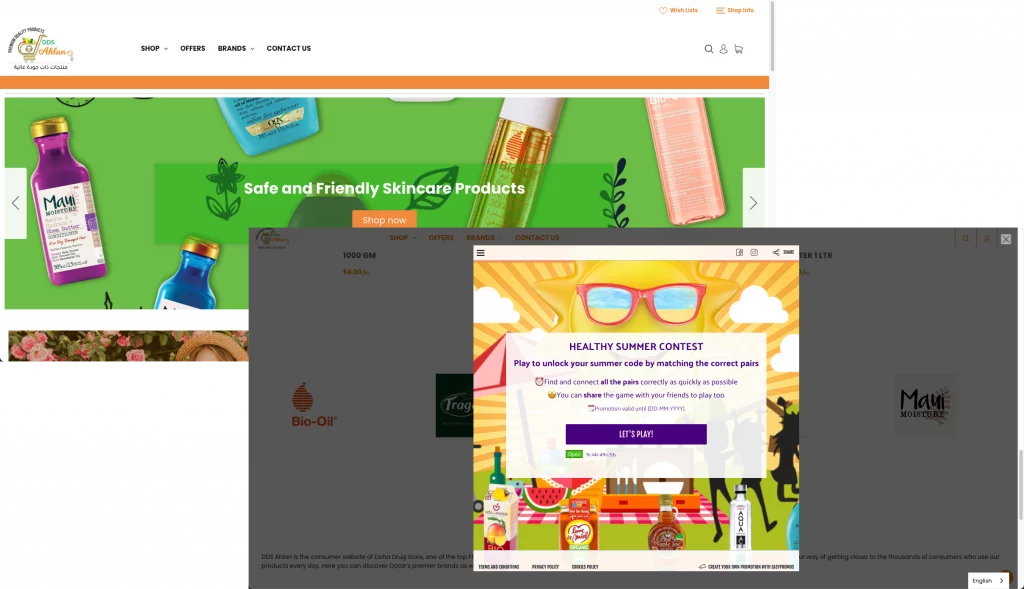
Display the promotion on a banner on your web
A banner is a perfect opportunity for your designers to show off and create a visually attractive access to the promotion. We would recommend that the banner nudges users to participate by showing the prize and participation requirements, e.g “Solve the puzzle and win a trip for two to New York”. Banners can be displayed in any of your digital spaces: website, e-commerce, app, newsletter, users’ area, etc.
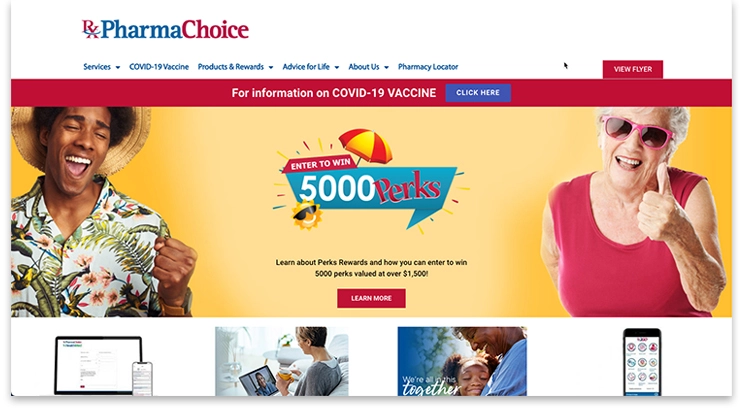
Share the promotion’s link on social media
The options to share your promotion’s link vary depending on the social network. Twitter, Facebook, or Linkedin allow you to include the link in your post. On Instagram, however, you’ll have to be more creative and share the link on your BIO, Stories, or any of the methods explained in this article. In the case of TikTok, you can share the link in your bio. On Twitch you can share the link on your stream and we also offer an extension to display the promotion’s access link on the streamer’s page.
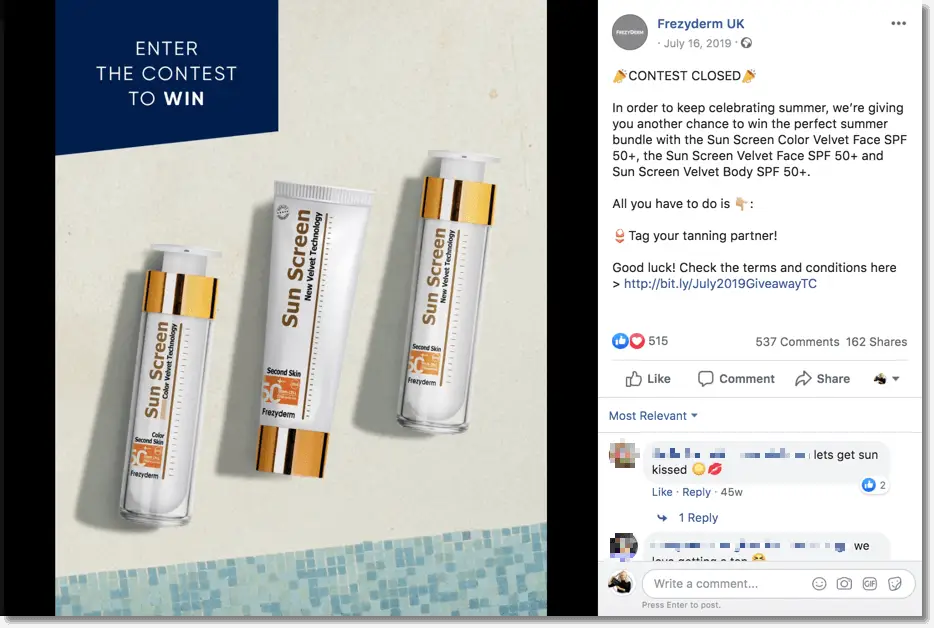
Share the link to your promotion on instant messaging apps
More and more business are using instant messaging apps (Whatsapp, Messenger, Telegram, etc.) as official communication channels. Use these channels to share the link to your promotions with your clients. E.g. rewarding clients that have already interacted with you via Whatsapp. What’s more, Easypromos can be directly integrated with Whatsapp. As an organizer you can decide which text is shown on Whatsapp when users share their participation with their contacts.
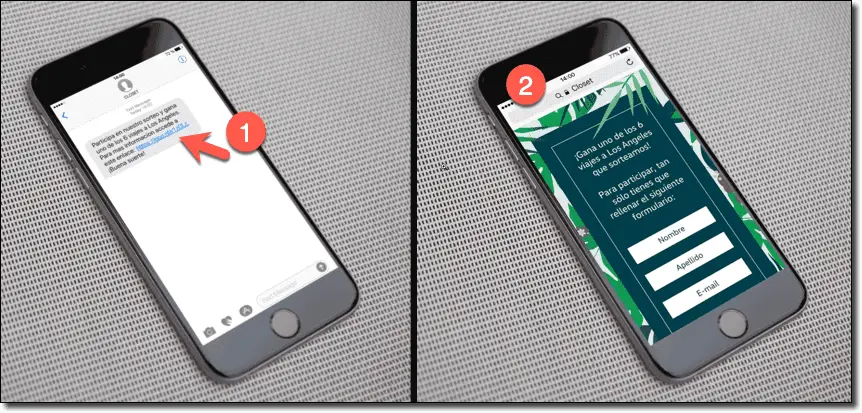
Link to the promotion on the Newsletter
Use your newsletter subscribers to boost your promotion. Include a link to the promotion in your newsletter, use the subject line to talk about your promotion, e.g. “Show how much you know about X and win a prize!”, and watch how the open ratio of your newsletter increases.
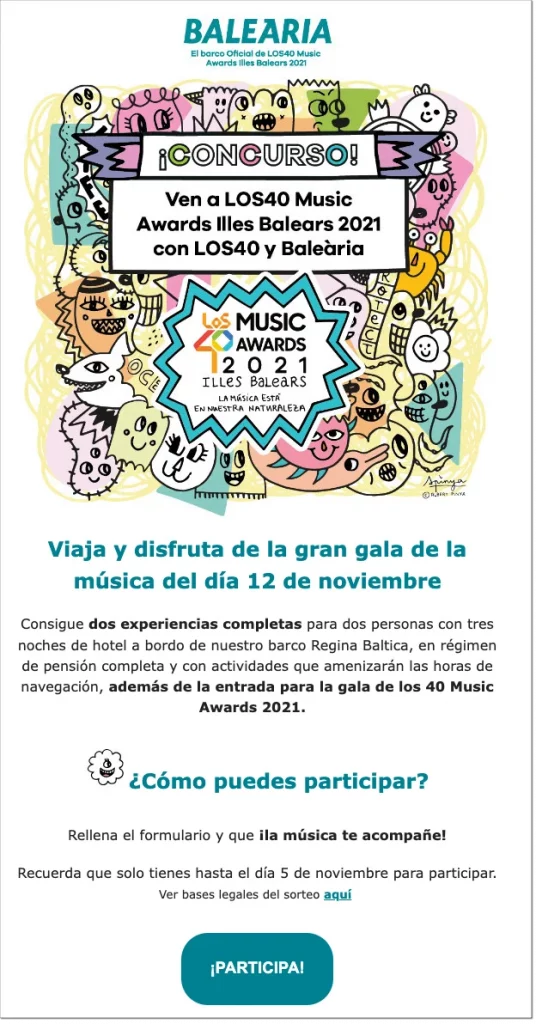
Advertise your promotion face to face
In some situations, it will make sense to approach users face to face and invite them to participate in the promotion. The most commonly used dynamic in these cases is the Prize Wheel. For instance, setting up a stand in a shopping mall where users show their purchase receipts and get to spin the virtual prize wheel. Another example could be in a bar or pub where a sales team is promoting a new product. For every consumption, users get a chance to spin the wheel and win a drink or merchandising freebies.

Do you want to learn more about the possibilities that Easypromos offers? Contact us and we will set up a customized DEMO for you.