Many brands have incorporated social media giveaways as a staple in their marketing strategies. If you have already been using the Easypromos tools to announce the winners of your giveaways, you know the time it takes to configure them every time. The good news is that now you can considerably reduce it, after all, time is of the essence!
Set up templates to announce the winners of your giveaways
As a user of Easypromos social media giveaways, you already know that the platform has tools to simplify announcing the winners. Now you can save that customized configuration of those three tools:
- Winner page.
- Show mode video in vertical and horizontal format.
- “Claim your prize” module.
Giveaway winners page template
Once you have replaced the standard image, text, and elements, you can use the “Save as template” button. You might have to modify a phrase here and there for your next giveaway, but the logo or main image will remain the same. And the same goes for the rest of the text that you used in the previous giveaway.
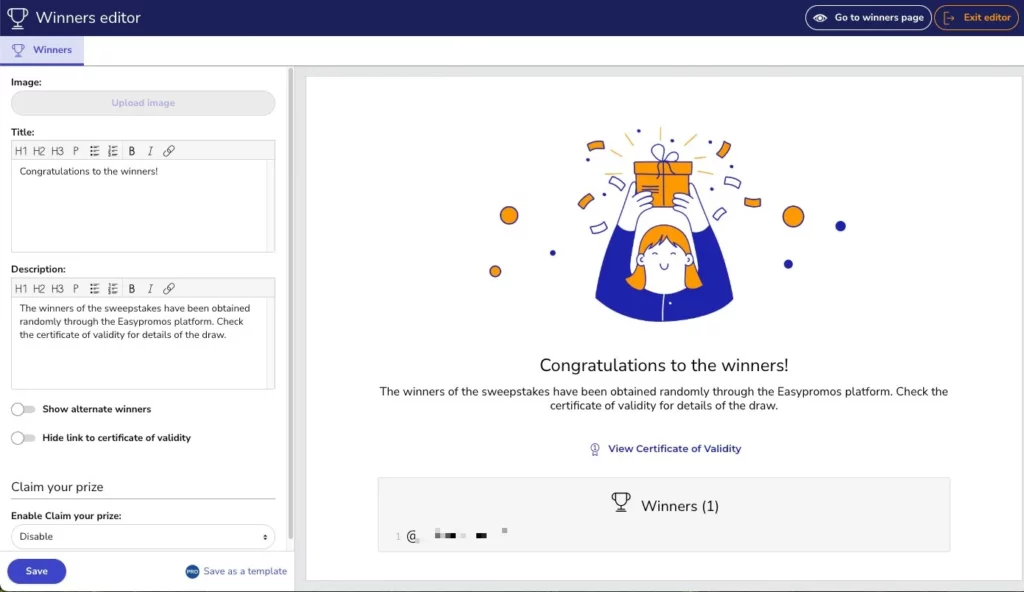
Take a look at this example from the winners’ page. It displays a standard prize image and a congratulations text. You can replace them with your brand’s logo or an image of your choice and modify the text to adapt it to your giveaway’s name or prize.
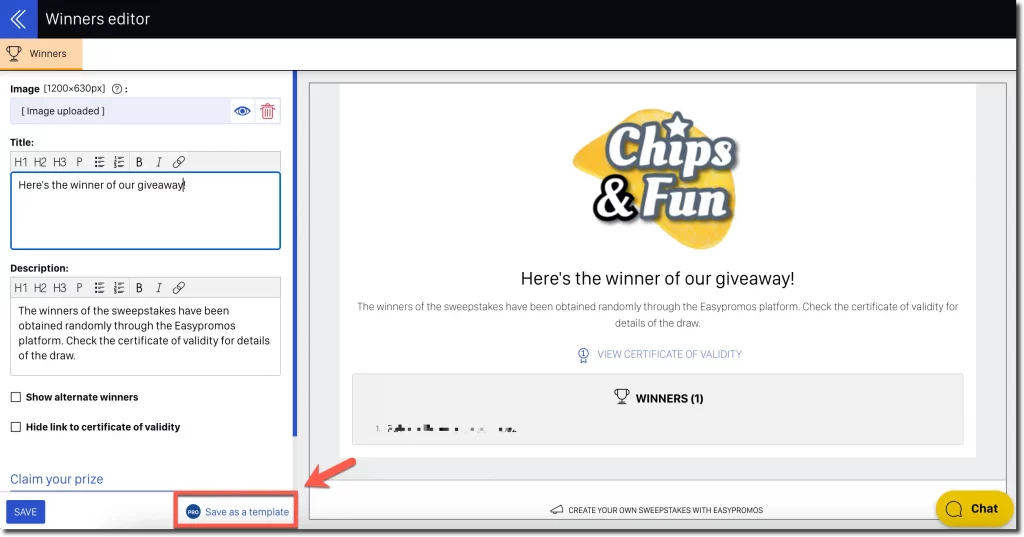
Now that you have put the time into customizing this page, save it as a template for your next giveaway.
Show mode template to announce the winners on social media
This tool has a number of elements to customize with your brand image. Make the most of the time you invest in configuring the first time and reuse it in your next giveaways. You can check out all the options to customize a video to show the winners. It works with horizontal and vertical formats (ideal for Stories). Once you have your design ready, save it as a template and your next giveaways will keep the same format. You can always modify them afterward or keep a basic design to work on.
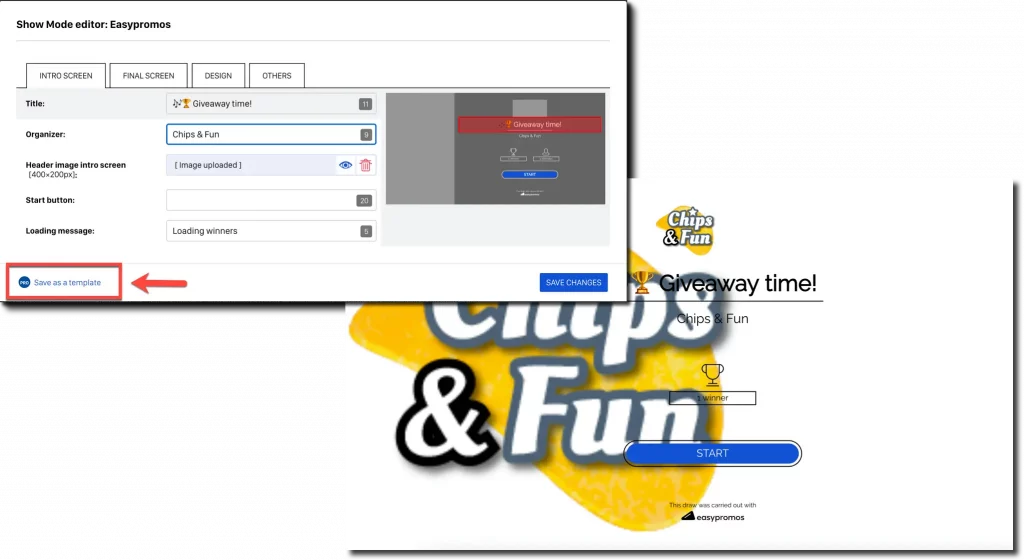
“Claim your Prize” template
“Claim your Prize” is a tool in microsite format for users to confirm their identity if they have won a giveaway. When users confirm their identity in this module, they have to fill out a form to claim the prize. This gives the brand proof that the winners have been notified and wish to claim the prize. It also streamlines prize management when there are many winners.
This is a good opportunity to provide a customized experience. It’s not the same feeling to access a default page with a neutral text than accessing a page with the organizing brand’s corporate image and texts. Chances are that the “Claim your Prize” page of your next giveaways will use the same elements. Thus, saving a template will save you lots of time when managing your next giveaways. The following example shows how to save the “Claim your Prize” configuration for your next Instagram giveaway.
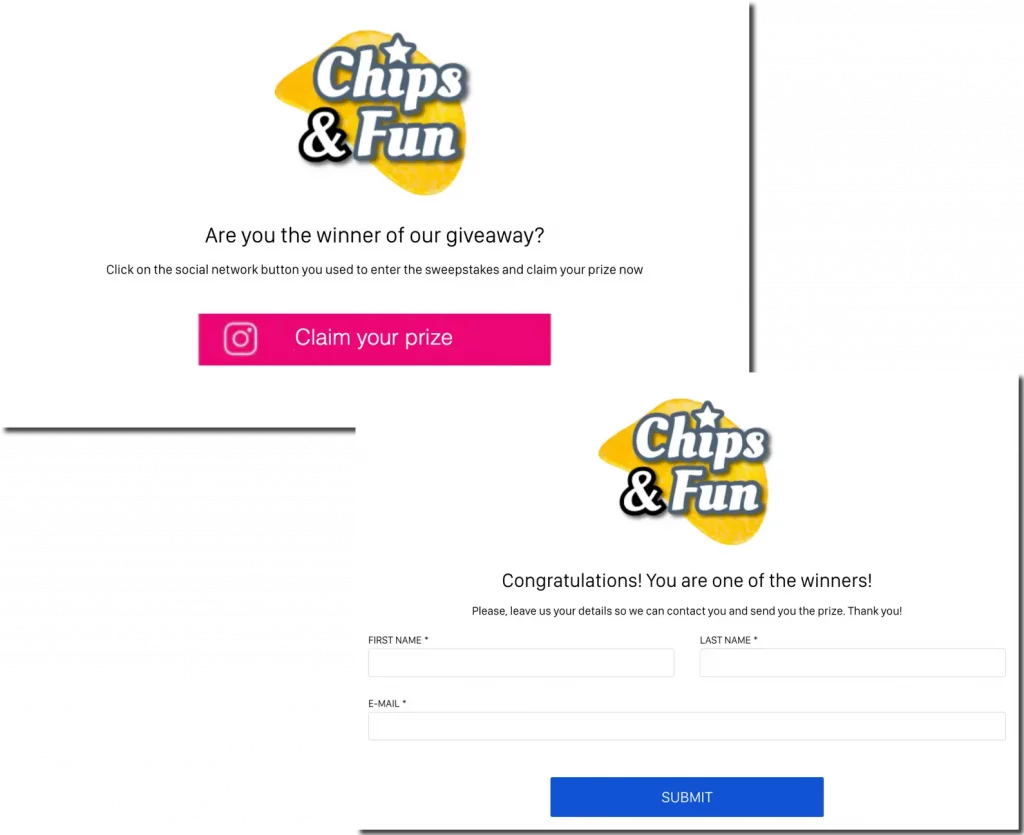
Features of the “Save as template” tool
Hundreds of giveaways using Easypromos take place every day in different languages and social networks. As you probably already know, the winner selection tools include many filters as well as being transparent and trustworthy. Now you can take it a step further by customizing the design and the “Save as template” feature. These are its features:
Define the language of your giveaway
The default languages of the giveaway tools are English and Spanish. However, you can configure most of the texts to be shown in the language you use to communicate with your audience. This will increase the level of engagement with your community and deliver a more personalized message. Once you save it as a template, you won’t have to translate the texts the next time.
Take a look at this giveaway in Brazil. The giveaway post is in Portuguese, but the winners’ announcement is in English. Even if your audience perfectly understands English, an announcement made in their language will make the audience trust your brand more. Buttons -like “Start”- or the “Thank you” text can be translated and saved as a template.
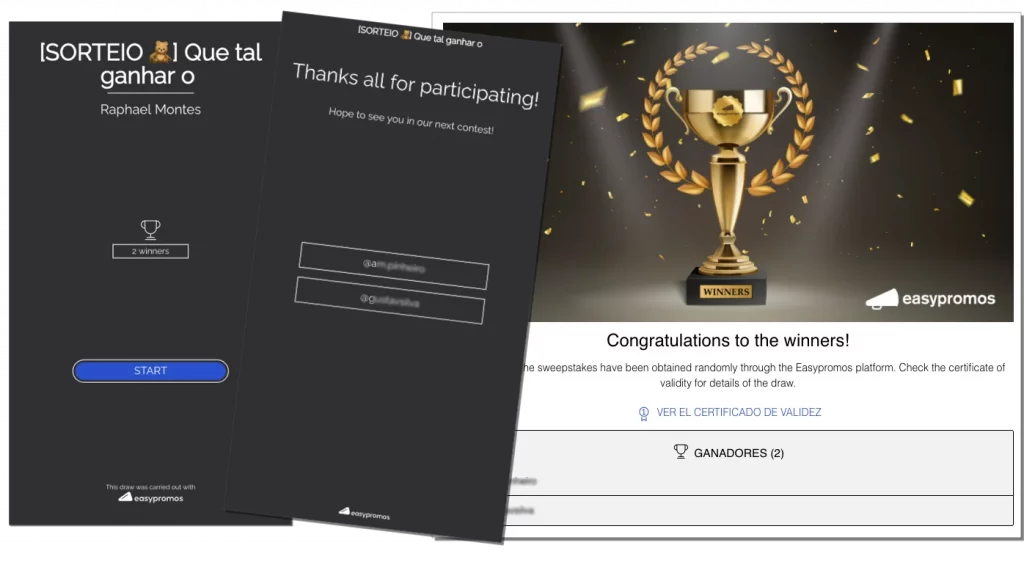
A template for every organizing brand
Once you save a template, it will be applied to the following giveaways that are organized by the same brand, whichever the social network. Furthermore, templates that you have created can be modified or eliminated any time you wish to do so. Additionally, you can save a specific template for every organizing brand.
This feature is available for plans Basic Pro and above
This feature makes sense for users that organize giveaways periodically and want to save time configuring texts and images to announce winners. This feature is available for Basic Pro and superior plans. Hence, saved templates will be deleted if the Easypromos subscription is canceled.
Did you know that announcing the winners of your giveaways on social media is one more opportunity to draw attention to your brand? Don’t miss out on it! The announcement of winners is a very important moment in your giveaway and an opportunity to show the transparency and trustworthiness of your promotional actions, not to mention the brand exposure that it provides.