How to create a branded Word Search
The application by Easypromos allows you to create your own branded Word Search game just in a few moments. And most importantly, you don’t need any programming skills! All we ask from you is to come up with the words that will be hidden in between all the letters. If you create a Word Search promotion as part of your marketing campaign, remember that the game should help you accomplish your marketing objectives, for example:
- Promote your products and brand
- Introduce new products
- Be related to your brand or industry
- Bring traffic to your website
Once you know what your main objectives are, decide on the words you wish to use in your Word Search. Then add the terms into the application so that it generates the game and fills in the gaps with random letters.
As already mentioned, the main goal of this game is to expose the audience to your brand. Therefore, adding your logo is a must! You can also edit the colors to match your branding.
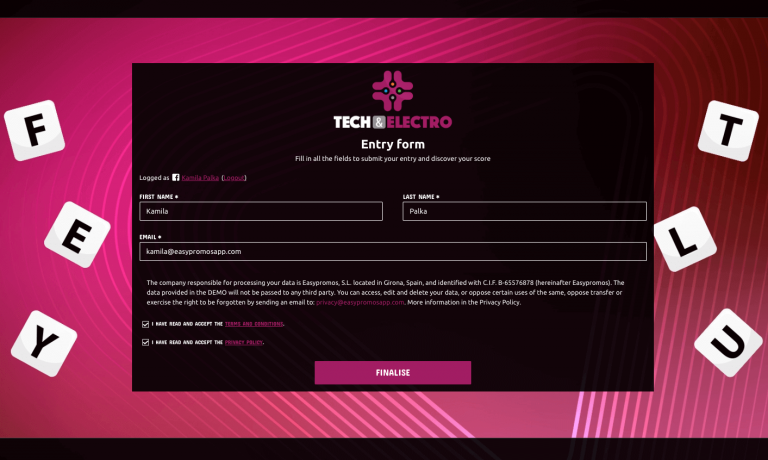
The main characteristics of the branded Word Search app by Easypromos
As the organizer of the game you will be able to edit a variety of different settings:
- Personalize the game with your logo, and branding colors.
- Choose the overall difficulty level (easy, medium, hard). Decide whether you want to show the words hidden in the game, limit the maximum number of moves or let the player start over.
- Add up to 15 words.
- Enable the entry form to collect leads and choose what details you want the users to leave.
- Set a maximum time to complete the challenge, with or without the option to try again.
- The game has visual and audio effects; a sound goes off whenever a new word is found or if the player runs out of time. There is also a round of applause upon completing the game.
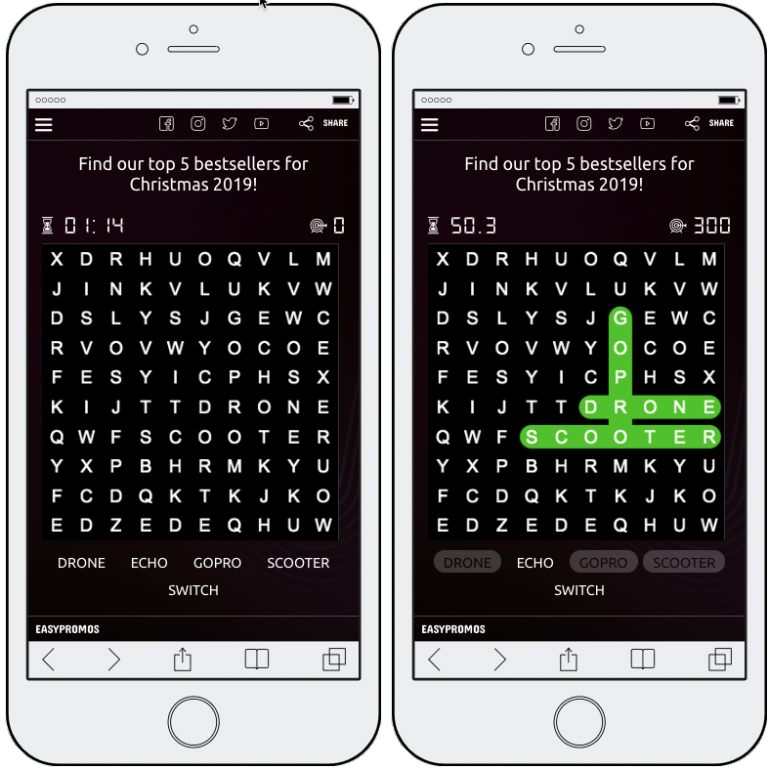
Every successful participant of the branded Word Search gets points for completing the game. The application assigns a fixed 100 points for solving the challenge, and there are also extra bonus points for the remaining seconds (10 points per second). Once the game is completed, the user will see the following screen with their final score:
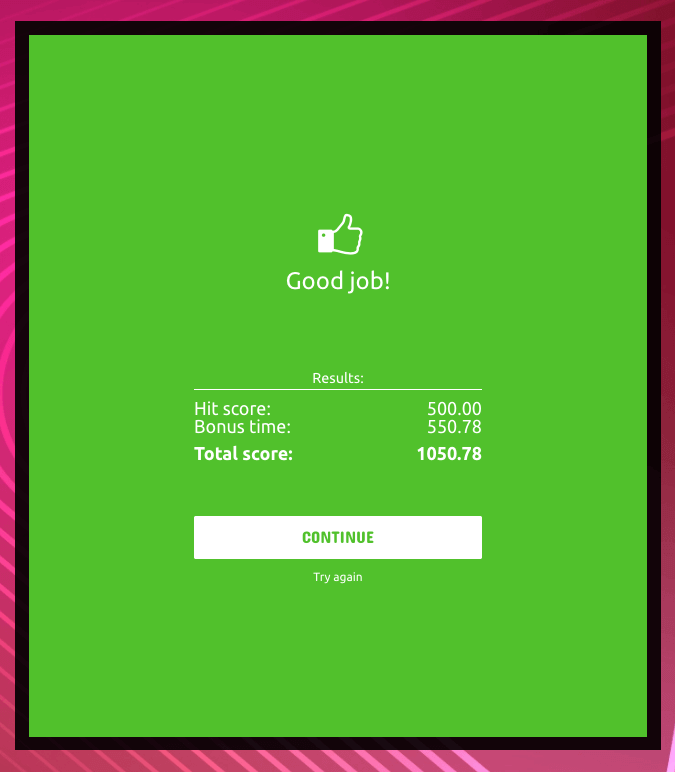
Looking good so far? Give a try to our Word Search Demo to check the real user experience!
The final score will be then displayed on the ranking page that you can enable in the Word Search platform. This will create even more competition between the participants!
The ranking page can be used as a tool to choose the winners of your giveaway (for example top 10 players), to send discount codes to the users that got the minimum number of points or to organize a giveaway between all the people that took part in your game.
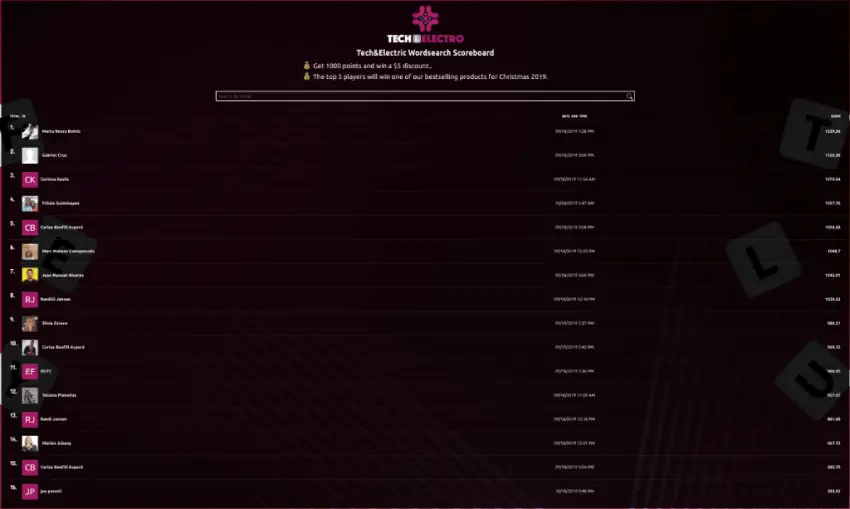
After completing the game and just before being able to display the ranking page, the audience will see an entry form to leave their details.
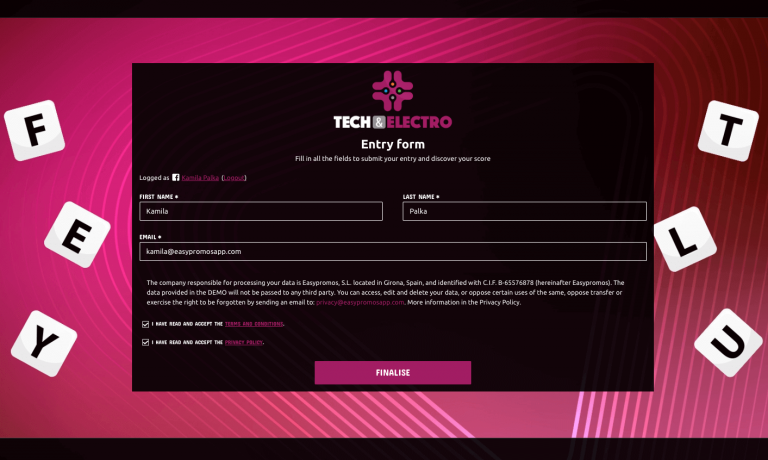
What can you achieve with a branded Word Search
Some of the many benefits of organizing your branded Word Search:
- Spread the information: inform your audience about your new and existing products and services.
- Gain engagement: involve your followers in the game and ask them to share it. Your brand awareness will be automatically increased!
- Capture possible leads: get high-quality leads through the entry form. Send the participants discount codes and offers to convert them into customers.
- Bring traffic to your website: instead of showing the hidden words on the game screen put them on your page! Or use words so intriguing that the user will want to visit your website!
- Distribute discount codes: take this opportunity to reward the participation of your audience with discount codes for your e-commerce or shops!
Why use the Word Search by Easypromos
Just like in any other application by Easypromos, you can design and prepare your promotion as a draft completely for free. The platform will not ask you for payment until the moment of activating the promotion. This way you can prepare your campaign in advance, or just find out how easy it is to organize your own branded game.
You can now create your Easypromos account to start working on your branded Word Search!
Our applications allow you to display the privacy policy and legal contents in a very easy and transparent way. You can personalize the entry form to obtain the information that YOU need. You can then download all the details at any moment or send them directly to your CRM, webhooks or Zapier.
If you want to find out more or have any questions about the Word Search, talk to us through our Online Chat!