Here at Easypromos we are well aware that the menu is a fundamental part of your promotion so we’ve made it 100% customizable and responsive. In other words, the main menu is aligned both graphically and structurally with the design of the promotion.
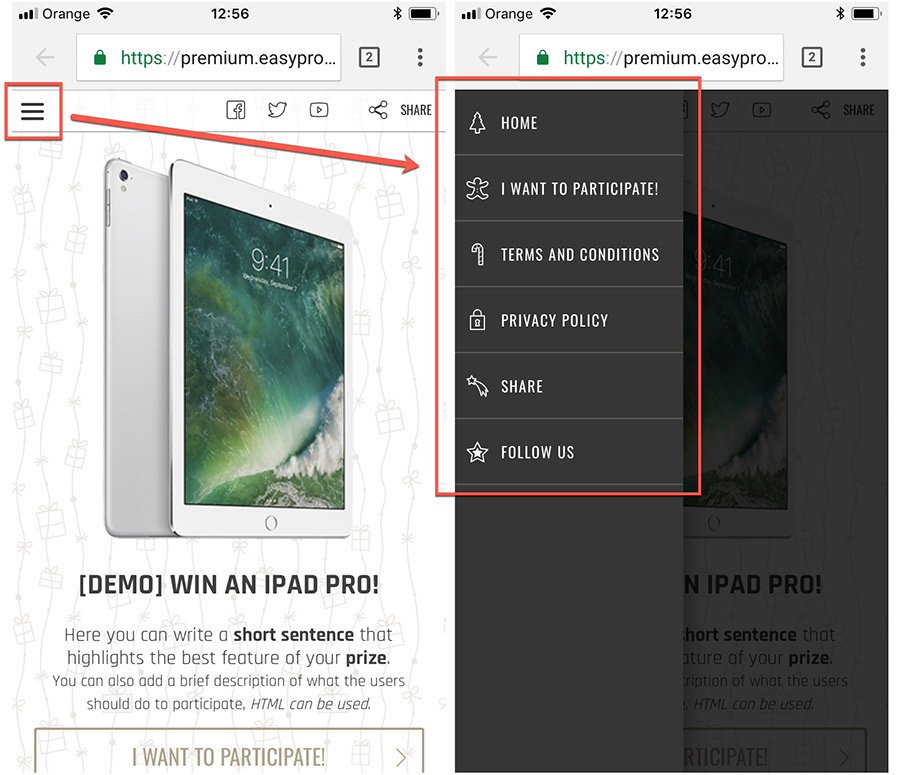
If you’d like to carry out a Premium or White Label promotion with some of our apps, use the Premium design template that comes as default and customize the home menu in accordance with these four key ideas:
- Navigation strategy. Before preparing your promotion, spend a few minutes thinking about how it should be structured and which sections you need to include. Transfer this schematic to your promotion to obtain a structured side menu that facilitates the users’ browsing experience. With our apps, part of the menu is generated automatically, saving you time and work. You can enable or disable most of these options: activating or deactivating the share buttons, the modal window for users to follow you on social media, the registration form, and so on.
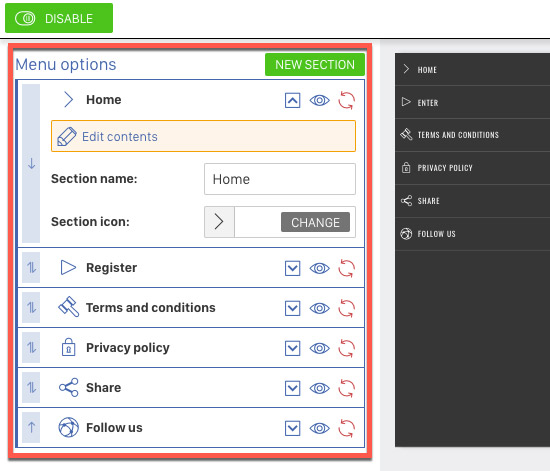
- Add or remove options. Creating links to internal or external pages of the promotion has never been easier. Add or remove tabs from the menu with a single click! You’ll be able to direct participants to relevant or highlighted content like your product website, your promotion website, another sweepstakes launched by your brand, and so on.
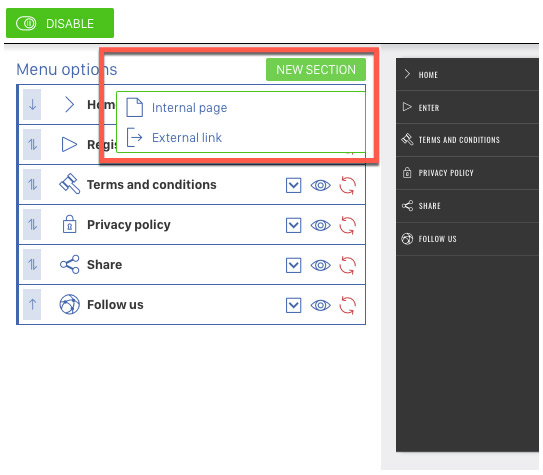
- Configurable icons. Customizing the menu on a visual level is key to making it intuitive and functional. Modify the icons easily by using the menu icon library and create fun and original promotions which fit the event or theme of the online action that you want to carry out. We update the icons to match events and specific campaigns, so you have no excuses for not using the menu icons!
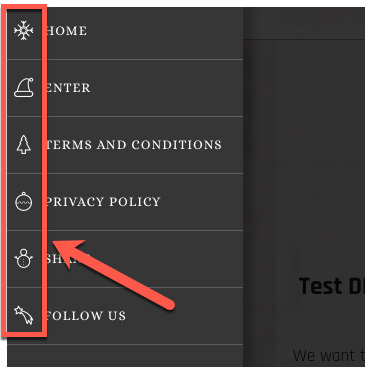
- Modify the names. All our promotions automatically generate a standard menu, but you can always modify the texts to fit to your needs and communication style. You can change the font to create a more customized menu. A good practice when writing the names of the sections is to use the key words included in your campaign to connect all the elements of the action.
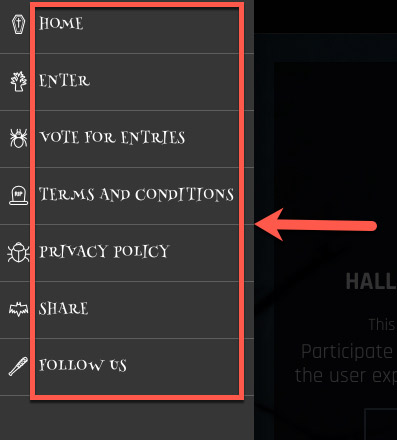
The more customized and functional your home menu is, the more satisfying participants’ browsing experiences will be. Now that you know how to create a customized menu, log in to the Easypromos control panel and get started!