The Quiz Summary Page is a page that summarizes the answers provided by users to each of the quiz questions. Activating it is optional. The new quiz summary page appears after the participant has answered the last question in the quiz before the registration form is displayed. Depending on the needs of each promotion, the summary page can either lead back to the quiz to repeat it or onto the registration form.
The summary page has several objectives and features. If you are a brand that regularly organizes contests and sweepstakes, you should learn to get the most out of this new feature. For this reason, we give you 3 practical examples to get a better understanding of its usability and to improve the participation experience of your online promotions:
Educational and didactic quizzes
The primary objectives of these quizzes – aside from obtaining new leads for your database – include: reinforcing an idea related to your business, teaching a concept through repetition, and evaluating a user’s knowledge of your brand. You can use our online quiz app with simple questions and answers, and make it a requirement for registering in the promotion and thereby have a chance of winning the prize that the users answer all the quiz questions correctly. The summary page can therefore show which questions were answered correctly and which weren’t, and it can also give the user the chance to repeat the quiz until all the answers are answered correctly.
For example, the following Summary Page is extracted from a quiz about general culture published by a support academy for students. Only users who correctly answer all the questions – proving that they really want to study and learn – will opt for free classes at the academy.
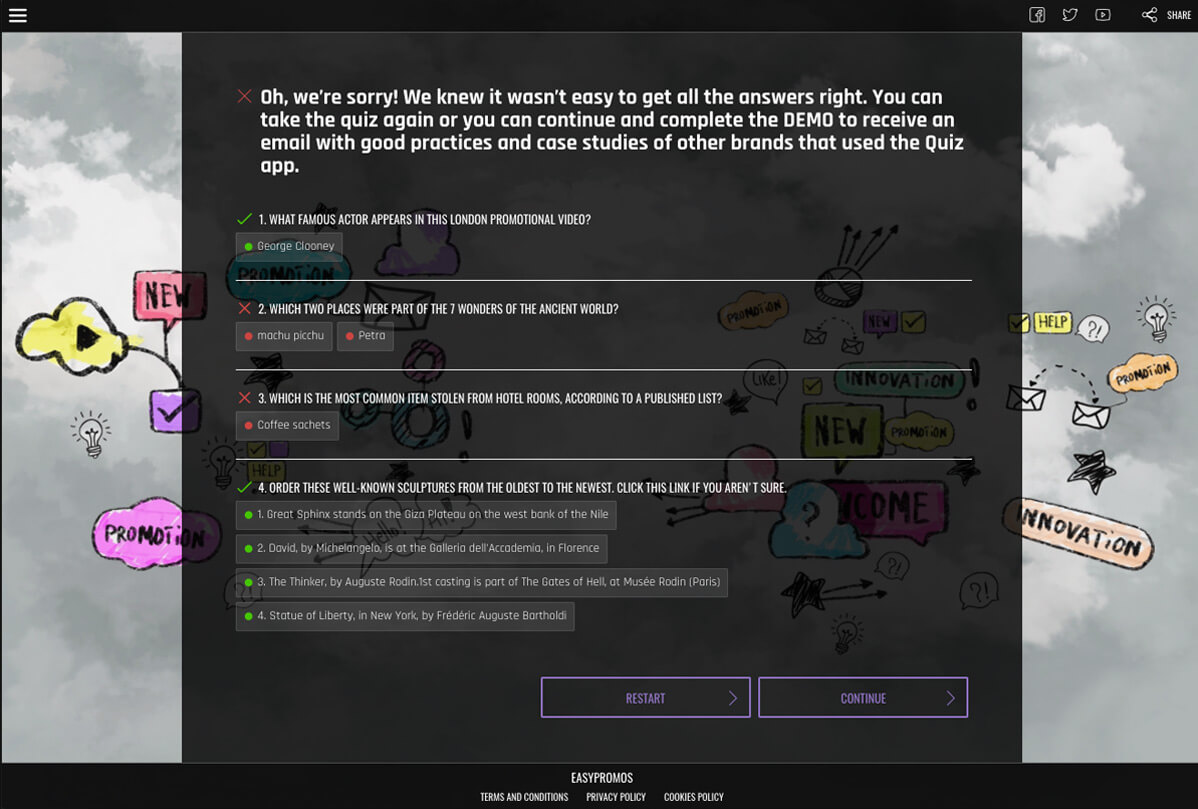
Memory quizzes or games
The primary objective of these quizzes, on top of creating brand awareness and make your product viral, is to entertain the user with games related to your brand. It doesn’t matter if the user answers the questions correctly. The important thing is that the users participate and interact with your brand. A popular way of achieving this is to employ memory tests. In these, a series of images are displayed at high speed and then you are tested by being challenged to choose the correct images from among false images.
For example, the following Summary Page is extracted from a memory test about the natural world. The promotion was organized by a museum that wanted to promote a new section dedicated to the climate of the region. The museum gave away free passes to those registered in the memory test. The users took the test and then decided if they wanted to repeat it to try and get all the answers right. Alternatively, they were given the opportunity to continue with the registration even if the answers were not all correct. The museum succeeded in making all participants aware of the importance of paying attention to the environment and the natural world around them, as well as publicizing the museum and boosting the number of visits to the new section.
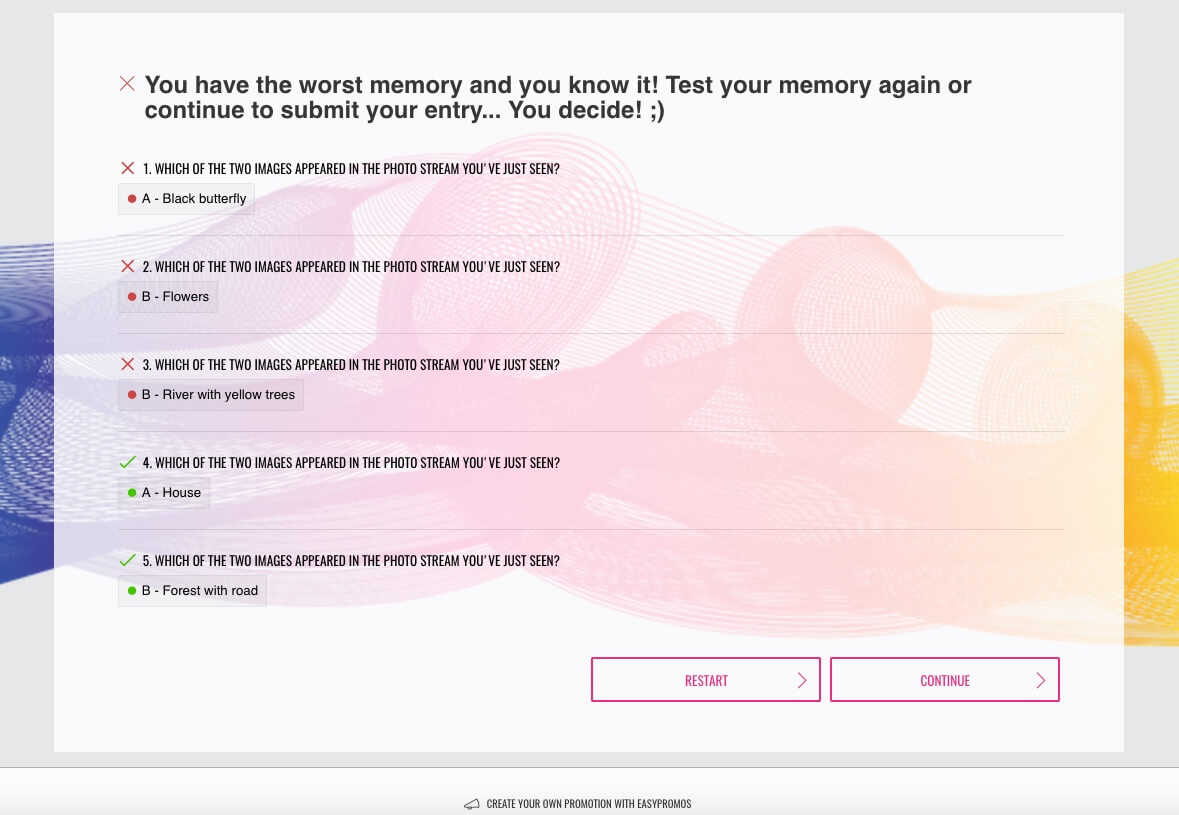
Surveys with response confirmation
The primary objective of these surveys – aside from collecting valuable information about your target audience to adapt your products to them – is to involve users in important topics for your brand, showing them that their opinions are listened to and valued. In these types of surveys, questions can have a variety of formats; the questions are often open to allow users to respond by giving their opinion.
For example, the following summary page is taken from a survey carried out by a marketing agency. The agency asked its clients (marketing managers) about social media preferences and the use of mobile devices. They used different types of questions, all reflected perfectly in the quiz summary page. Users could then decide at that moment if they wanted to change any answers, or if they wanted to proceed to the registration form instead.
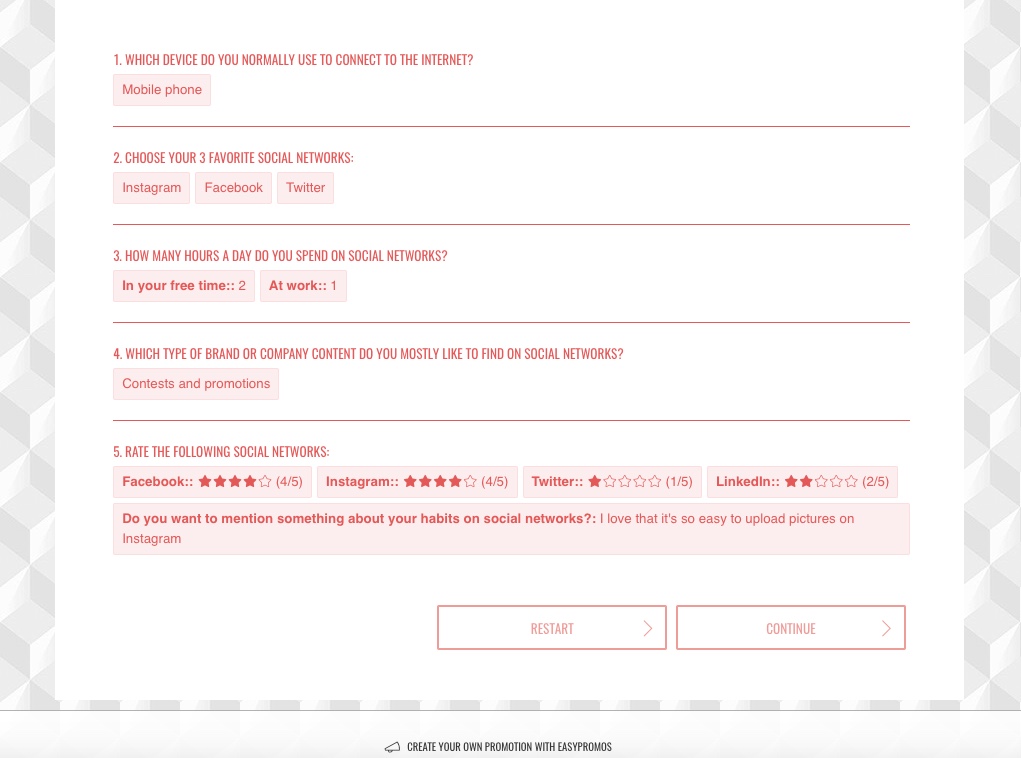
Another instance of using the summary page as a method of confirming results is in multiple-choice tests. You can choose to display the summary page to enable participants to confirm whether they answered all the questions to their satisfaction or if they would rather go back and change any of their answers.
We hope to have clearly illustrated some of the features of the new quiz summary page, which is already available for you to use in your quizzes, surveys, multiple-choice tests and predictions betting pools. And we hope we’ve inspired you to carry out more original and profitable promotions.
Regiter here, completely free of charge, and explore all the options provided by the new summary page. You can also discover all the survey and quiz applications that we offer.