Below, you will find some tips and examples of personality test games to inspire you and help you set up your own promotional action with Easypromos.
Tips for organizing an online personality test game for your brand’s followers
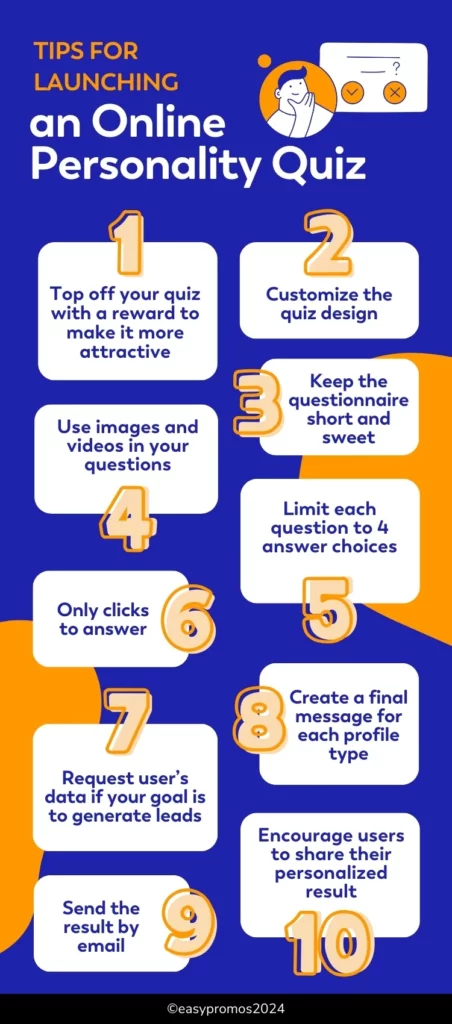
1. Complete your quiz with a reward to be more attractive
The prize is the key to calling the user’s attention! So, think about your target and gift them something they will like. You can draw a prize between all the test participants, send personalized content via email like discount codes, or only give them a final message according to their answers. Even though the test motivates, asking someone else about themselves and making them choose between different options is a great reward, the main hook of a promotion is always the gift or prize the user can get.
Check out in the next example how an entertainment park uses a personality quiz maker and gives away a trip to Enchant? to enhance participation.

2. Customize the quiz design
Make the test align with your brand by customizing the aesthetic parameters of the main sections of your promotion. Easily upload the images that will illustrate the test and choose your desired color for the buttons and various sections.
3. Keep the questionnaire short and sweet
Four or five questions are enough to make the user feel comfortable and not perceive the test as a heavy or endless task. This type of promotion is appealing in itself because participants enjoy the questions and testing themselves by choosing from the proposed options. Most importantly, the user eagerly anticipates the final message they will receive based on their answers. So, make them look forward to their final message, but don’t bore them with an overly long questionnaire!
4. Use images and videos in your questions
To set up your quiz start by defining your goals, then use customizable question types like multiple-choice or image selections to create engaging, personalized questions. Incorporate advanced logic flows to tailor the user experience based on their responses. Real-time data collection allows you to gather valuable insights for targeted marketing and follow-ups. Our personality quiz builder is a great tool because it streamlines the process, offering easy customization, seamless integration with marketing tools, and the ability to deliver personalized, data-driven results that boost user engagement and brand loyalty.
For example, this next image shows how you can combine various images and text for answers!
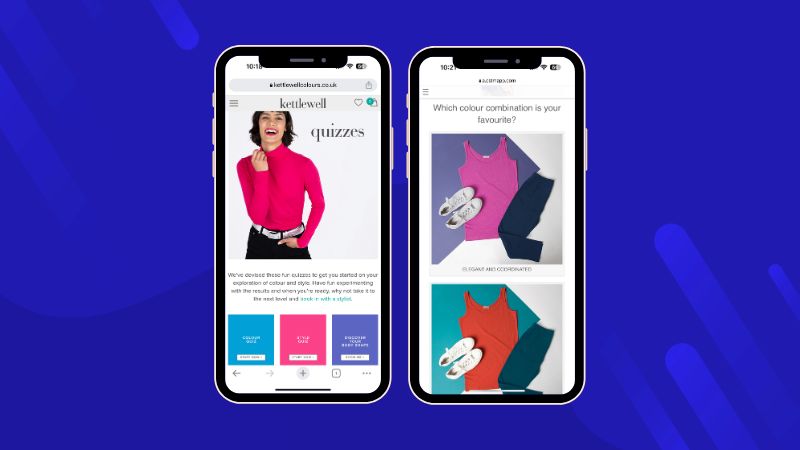
5. Limit each question to 4 answer choices
To ensure the participant has a positive experience during the answer selection process and receives a corresponding final message, create questions with a maximum of 4 possible answer options. This way, you ensure the user isn’t overwhelmed with too much information, and you maintain good management and consistency in the results. The user will feel satisfied and connected to the brand, and the promotional action will be simple for you to manage.
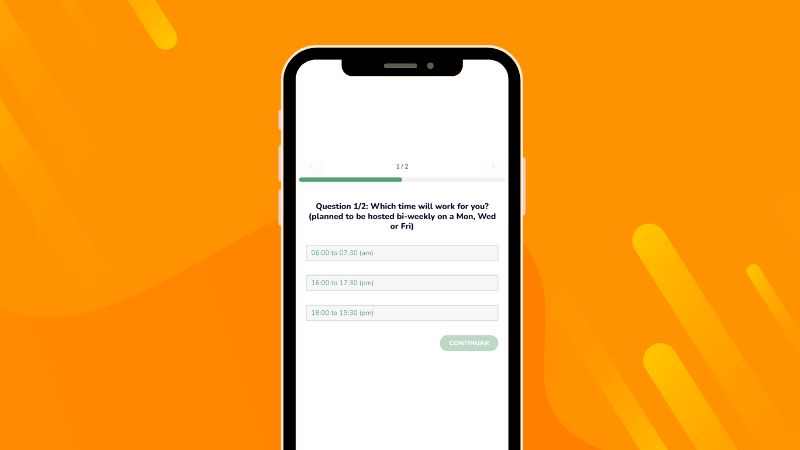
6. Only clicks to answer
Simplifying the quiz experience to allow users to answer with just a few clicks significantly enhances engagement and accessibility. This reduces barriers to participation, making it easy for users to interact with the quiz without feeling tired of it. Quick, click-based answers are brought to users’ attention. Additionally, the simplicity of clicking makes the quiz feel more like a game than a chore, increasing enjoyment and connecting the user with your marketing promotions. Overall, this efficiency that we offer creates a seamless experience that keeps users engaged and invested in the outcomes.
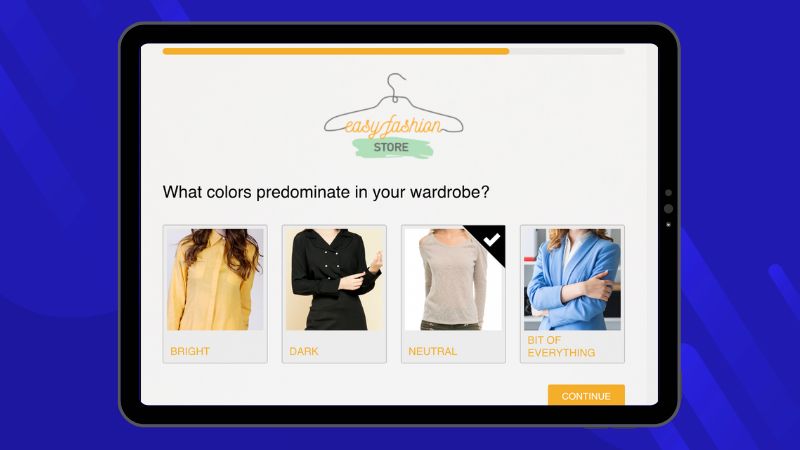
7. Don’t forget to ask for the user’s data
Every participant leaves data to be able to participate in one of your promotions. In this way, that participant can be part of your database. So, ask for the data that you consider necessary for this but try to ensure that it is not more than is strictly necessary. However, you can recollect this data and then use it for other promotions of your brand.
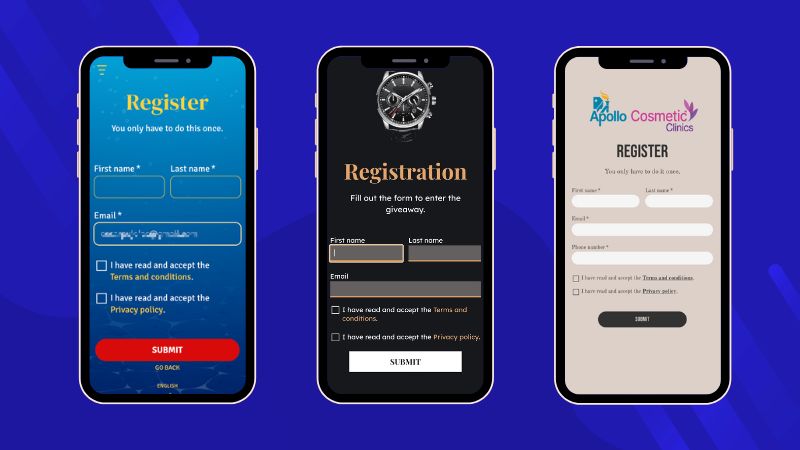
8. Create a final message for each profile type
Take the opportunity to get even more out of the quiz you have prepared. If a participant liked the experience, they would want to share the final message with their friends. Now you can allow the participant to spread the image and text of their personality test result on social networks. This way you can create engagement with the participants since you allow them to easily share the content they liked and, on the other hand, you get the same participants to make your promotion go viral and recommend it.
9. Sent the result by email
Complete the personality test experience by sending the user an email with their final message so they can save it. In this email, you can also include a discount coupon as a thank-you for their participation, additional information about products related to their personality, a resource tailored to their tastes, and more.
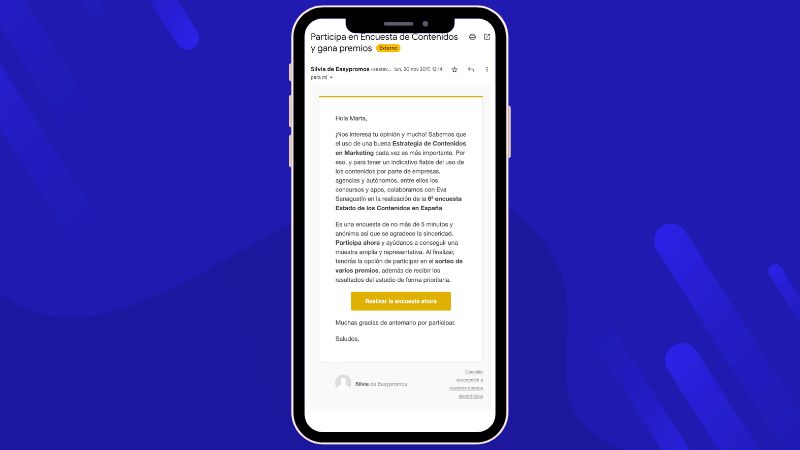
10. Encourage users to share their personalized result
With our tool, you can customize the quiz to identify with your brand by modifying the aesthetic parameters of the main sections of your promotion. Easily upload the images that will illustrate the test and choose the color you want for the buttons and the different sections. Previewing how it will look is easy from the promotion management interface.
Real examples of brands that used the personality quiz builder
The best way to understand the potential of personality tests is through examples. We’ll explore how you can set up the test based on your marketing goals: to promote your products, explain your company’s activities, enhance your brand image, or even celebrate a special day with your customers, among other possibilities.
Personality Test to Showcase Your Products
The quintessential personality test is related to the fashion sector. These types of tests have always been used to discover the ideal look for an event or to find out what suits you best. In this way, brands can recommend their products and offer discounts to encourage repeat purchases.
The El Boulevard Shopping Center raffled a complete fashion experience among the test participants. At the same time, participants discovered their ideal dressing style.
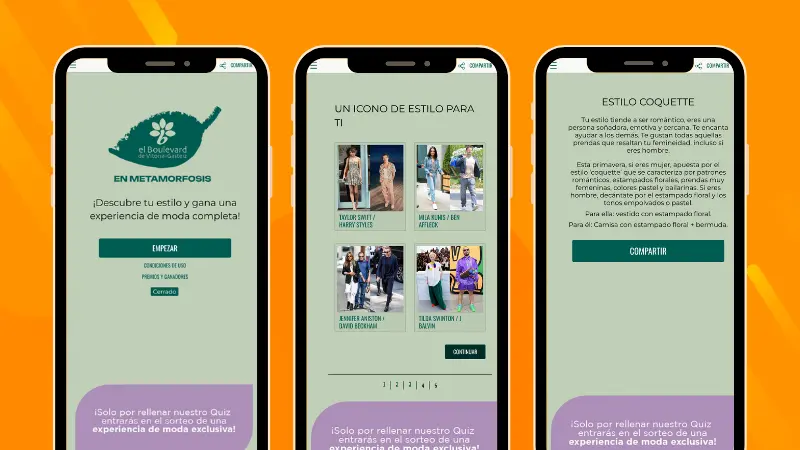
Use a Personality Quiz Builder and Attract Your Target Audience
The website portal Entradas.com launched a personality test to capture the attention of its target audience and increase traffic to its website. The hook: they were giving away tickets to some of the festivals featured in their catalog.
Through the test, participants discovered what type of personality they have when attending festivals. This final message also included a direct link to the Entradas.com website, providing users with an easy way to access information about concerts and festivals.
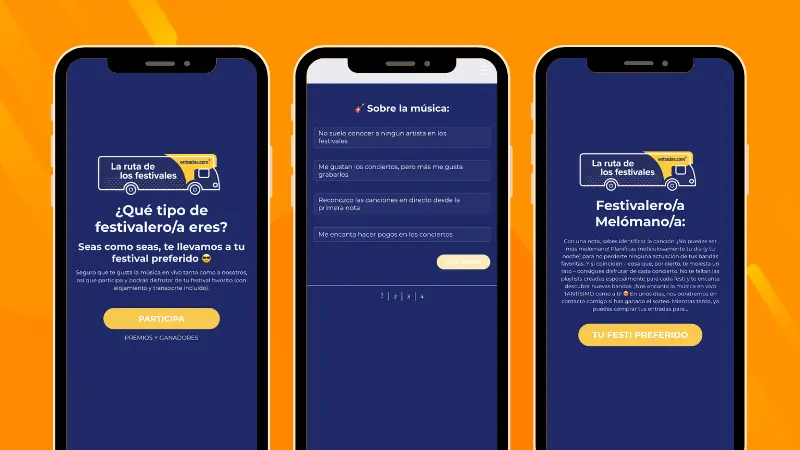
Easypromos provides you with the Personality Quiz Builder, allowing you to create questionnaires like the ones you’ve seen in the examples. Additionally, the tool includes a system that allows you to reward participants in various ways: through a random draw, with a direct prize for each participant, or with prizes based on the test results…
Do you have any questions or want to see more examples of personality tests? Contact our team and schedule a video call.
